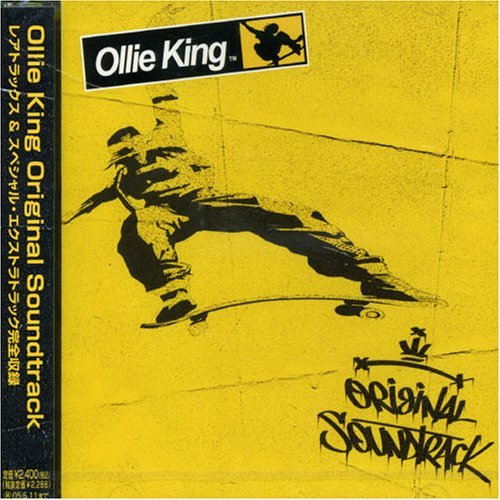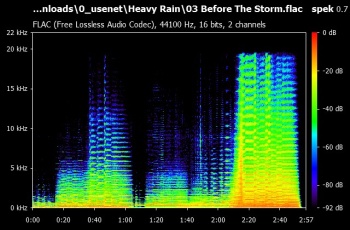Zodiacmaster
02-01-2013, 02:59 PM
Last Updated: August 20th, 2018
List is being updated once every two weeks.
Welcome to the Lossless Video Game Soundtrack Thread v2!
After the Megapocalypse in January 2012, most of the links from the old list (Thread 64743) became obsolete. There was a lack of updates with all the new links posted over the past few years as well. In order to get back to track, I volunteered to create a new thread with an updated list of working links.
This is all done with Jessie's (Thread 70703) blessing. I contacted him after reading this post (Thread 64743), we exchanged some PMs and the rest is history. There was quite a delay between the initial PM and today, but the new list is up and running at last.
I know that the old thread is special in many ways and it's a huge legacy I'm trying to live up to, but I promise you that I'll keep this list updated as good as humanly possible.
From the old thread, only the links from 2012 and early 2013 are listed here (page 621 (Thread 64743) and up). Everything prior to that - in other words prior to the Megapocalypse - has a very high chance to not working and might've been reuploaded anyway. If you recently used a pre-2012 link that still worked, please PM me and I'll include it here.
Always remember: This list is not the only place to find links in this forum. If you can't find a game here, use the search function (you know, the thing in the upper-right corner). Best use "Advanced Search - Search Single Content Type" and search for "Thread". If that won't yield any results, search for "Posts" instead. There might be many entries just mentioning the game's name but not the links, but it might give you some links if you're lucky.
if all else fails, feel free to politely ask if someone has the soundtrack you're looking for. You can do this here (Thread requests) or in this thread.
Please check the list of forbidden content (Thread 49829) before posting and/or requesting something in this thread. Thank you!
FAQ
~~Credits goes to 運命の潮 (Thread 574936) for providing information on Macintosh stuff.
I'm new to extracting files from a CD, how should I best approach it?
For Windows use Exact Audio Copy, and also read this guide (Thread 91868) to make sure your rip is done properly.
For Macintosh, X Lossless Decoder (http://www.macupdate.com/app/mac/23430/x-lossless-decoder) is your best bet. Here is a guide (http://redsun990.blogspot.de/2012/11/xld-guide-first-you-need-to-download.html) to get started with the program.
For Linux, Rubyripper (http://code.google.com/p/rubyripper/) is your best bet.
What is tagging and which programs should I use?
Tagging is the process of applying or editing information of a music file. Things such as album name, artist and song name are metadata information known as "tags". It's a must when working with an official soundtrack in order to provide the proper information. Since you would need to type-in the information by hand for each file otherwise, a proper tagging tool can save a good amount of time.
As for recommended programs:
Windows: MP3 Tag (http://www.mp3tag.de/en/index.html) or foobar2000 (http://www.foobar2000.org/) (be sure to check through the available plug-ins (Thread 126974)).
Macintosh: X Lossless Decoder (http://www.macupdate.com/app/mac/23430/x-lossless-decoder) will do the job just fine, but in case it's not sufficient for your needs, give Tag (http://www.macupdate.com/app/mac/21641/tag) a try. You can use xACT (http://www.macupdate.com/app/mac/14246/xact) for adding CD cover images to lossless files (You can use XLD to check if the images have been applied correctly).
For information about official soundtracks, check out VGMdb (http://vgmdb.net/). There is a freedb server (http://vgmdb.net/forums/showthread.php?t=2618) as well. Depending on the program, you can set it up to fetch information from its database automatically instead of typing all the information manually.
Which archive program should I use?
For Windows, any archiving program does the job in theory. However in practice the two most-common programs used are either WinRAR (http://www.win-rar.com/) or 7-Zip (http://www.7-zip.org/). Personally, I don't see any superior advantage for WinRAR, so don't waste money on that and go with 7-zip instead.
For Macintosh, things are a bit different. There is no ultimate program that does extracting, compression and split-archive creation all in one. Also, when creating an archive on Mac, system-specific files such as DS_Store might be accidentally included - some archivers will omit them when archiving automatically.
Entropy (http://www.macupdate.com/app/mac/38116/entropy) Can create .rar files, make split archives, and supports several formats. It also removes mac files (ds_store).
CleanArchive (http://www.macupdate.com/app/mac/17207/cleanarchiver) has a simple drag and drop interface with the option of a password. The only formats you should use is either zip or 7zip (does not de-compress). Keka (http://www.macupdate.com/app/mac/32512/keka) is a similar app.
Both Zipeg (http://www.macupdate.com/app/mac/23378/zipeg) and Archiver (http://www.macupdate.com/app/mac/26058/archiver) are good for extraction-only.
On a side note, if you end up with .tak files on Mac, things might get tricky. XLD can handle it if you use Wine, but OS X 10.7 and below can support these with XLD and Wine, but 10.80 and up cannot.
I have an image file/I want to convert a music file from one format to another. What program should I use?
For working with image files, use either EAC or Cuetools.
No matter what other people might say, NEVER use Medieval Cue Splitter, for it creates imperfect results. See here for a test that proofs it (http://www.hydrogenaud.io/forums/index.php?showtopic=57563&st=0&p=683198&#entry683198).
There also is Xrecode (http://xrecode.com) which can be used for both image and file format conversion.
Which filehoster should I use to upload my files?
First and foremost, NEVER ever use so-called cloud storage services like Google Drive or Dropbox. The chances of the files being reported and deleted are very high there, so don't think the files can survive there for long.
MEGA is your best option nowadays, a good second option is Mediafire. If you can't use either of those websites for whatever reason, other decent places are Depositfiles and Zippyshare.
What should I keep in mind when uploading my files?
First and foremost: When posting links here in the forum, DO NOT paste your links as plain text, but use the [URL] formatting instead. Otherwise links are treated as normal text and can be seen by non-registered users - and links are not shown to non-registered users for a reason.
Use a password for your archive files, this way a filehoster can't check the content and might delete it. When using 7-Zip, make sure to check "Encrypt file names" - this will prevent anyone from seeing the content unless they type in the password.
Don't call your archive filenames after the game they're from. Don't use the artist or the developer/publisher either. Use either an abbreviation (for example: Vagrant Story becomes VTSY) or a name that sounds like a normal thing (for example: "Zodiacmaster's Throne" might be the name of a track from a soundtrack, but individual track names are less obvious than the game name itself).
The same goes for links of course: Call them "Part 1" or "Download" but not after the game itself.
Use a link anonymizer so that the referral of a link posted here won't trace back to this place. Good websites for this job are anonym.to, lix.in and safelinking.net for instance.
A special note on Mediafire: Don't use .rar archives there, they'll block split-archives. However 7-zip split-archives work, so use that instead.
A recent development of some filehosters is that they'll block all sorts of split-archive files, period. I don't know which one do this or if this is just Mediafire, but in case you encounter one, remove the file extension from your files. This way the user has to add the file extensions manually, which is the least of his troubles at the end of the day. It's still better than a blocked file.
Any other tips or recommendations for posting links in this thread?
Due to human psychology and laziness, people tend to recognize and maybe even prioritize a post with an image rather than a text-only post. Visual tops informal on the internet sometimes, after all.
Therefore, post an image of the CD cover or the game cover along with your links. It has become the norm for most people anyway, so try to do it as well if possible. Providing a VGMdb link would be helpful as well.
Also, remember the Netiquette: It's ok to ask for a reupload or request once, you can even ask for several games at once but don't overdo it. And if you're quoting an old post for your reupload request, don't quote it fully if it's very long. Usually the first image and link from a multiple game post is enough, people can always click the quote and check the full post on their own anyway. Fullquotes of such lengthy posts, however, makes it difficult to navigate through the pages otherwise.
This one is Mac-specific: When working with applications or archives, the OS will build up inactive memory which will slow the computer considerably if left unchecked. You can use iStat Pro (http://www.macupdate.com/app/mac/20364/istat-pro) to check your system's memory usage.
Inactive memory is meant to keep RAM active "just in case" you decide to re-open an app. However, you will experience freezes/hangs if it does not purge itself. So try using Purge (http://www.macupdate.com/app/mac/39777/purge) every once in a while, and use iStat Pro to see the difference. You'll also notice a difference in fan speed.
Last but not least, remember to thank an uploader if you're grateful for a specific and/or rare upload. If you don't want to post every time, at least click on the "Like" button at the bottom-right of a post.
Is there content that is forbidden to post here?
Yes there is.
As part of forum-wide forbidden content (Thread 49829) to post, Resident Evil is forbidden in this forum, as are a few select games such as Earthworm Jim (Thread 64743) (and possibly everything else made by Tommy Tallarico), Soul Calibur V (Thread 109618), Shatter (Thread 67915) and Turrican (Thread 126974).
Any albums from Project Destati (Thread 126974) are also forbidden.
Anything made by the Materia Collective (Thread 195130) is also discouraged.
These games have been posted before and the copyright holders demanded that the links will be removed. They were kind enough not to shut down the entire forums, therefore the forum staff decided to ban these games in the future as to not risk anything.
Should you post a link to these things anyway, a forum moderators will remove your links manually. So please save everyone's time and respect these bans.
Can I post gamerips here?
It depends. This thread is for music that is of best quality aka lossless. Therefore, a line-in gamerip or a rip based off some MP3 files are not acceptable. If you have those, post them in their own thread but not here.
That said, sometimes a game never received an official CD release or the one released only has a part of the whole soundtrack, but not everything. In such a case, a good gamerip can be a good addition to one's collection.
The following criteria must be fulfilled for a gamerip to be listed here:
The source files used for the gamerip must be at least somewhat-high quality. With that I mean: WAV, OGG or an audio stream format.
It must be properly-tagged (don't leave them as their source filename (i.e. "file0001") but give them a name one can associate with the game somehow.) Don't be afraid if your naming scheme or the artist information are wrong, anything is better than just providing the extracted files as-is.
It must be in FLAC or another lossless format. If you have .wav files, please convert them as they're too big.
Why are some games listed by its series and others not?
The "Links of Individual Games" thread is a huge one with lots of links and lots of words. In order to make it as manageable as possible, I put the links to games that are part of a larger series into the other thread and list them under their series name. A "series" is when there are four or more individual games. Even if there don't exist many links for it yet, I'll list them as a series anyway in the hopes that more links will follow in the future.
The only exception I make here is for the two games Policenauts and Snatcher, which have a series entry on their own here. There exist so many albums with different names out there, it they would be all over the place in the alphabetically-sorted single-game list.
What's the deal with the "Collections"?
Sometimes a user posts links to several games that are all part of the same series in one post. If this is the case, I won't bother making links with each game title spelled out that all have the same URL, and instead call the whole thing a "Collection".
I can't play a format with my player/the format is not supported on my OS. What to do?
For Windows (and to that extend, via Wine), there exist converter programs like xrecode (http://xrecode.com/). There may be others, but this is the one I use myself, it is free and works well.
Someone posted a single image file and I don't know how to turn it into separate music files. Help!
Again, xrecode (http://xrecode.com/) is your friend. You may use other programs for doing this, but whatever you do, DO NOT USE Medieval Cue Splitter as it creates inaccurate results (http://www.hydrogenaud.io/forums/index.php?showtopic=57563&st=0&p=683198&#entry683198).
Without further ado, let us start with the actual list! All entries are in alphabetical order.
List is being updated once every two weeks.
Welcome to the Lossless Video Game Soundtrack Thread v2!
After the Megapocalypse in January 2012, most of the links from the old list (Thread 64743) became obsolete. There was a lack of updates with all the new links posted over the past few years as well. In order to get back to track, I volunteered to create a new thread with an updated list of working links.
This is all done with Jessie's (Thread 70703) blessing. I contacted him after reading this post (Thread 64743), we exchanged some PMs and the rest is history. There was quite a delay between the initial PM and today, but the new list is up and running at last.
I know that the old thread is special in many ways and it's a huge legacy I'm trying to live up to, but I promise you that I'll keep this list updated as good as humanly possible.
From the old thread, only the links from 2012 and early 2013 are listed here (page 621 (Thread 64743) and up). Everything prior to that - in other words prior to the Megapocalypse - has a very high chance to not working and might've been reuploaded anyway. If you recently used a pre-2012 link that still worked, please PM me and I'll include it here.
Always remember: This list is not the only place to find links in this forum. If you can't find a game here, use the search function (you know, the thing in the upper-right corner). Best use "Advanced Search - Search Single Content Type" and search for "Thread". If that won't yield any results, search for "Posts" instead. There might be many entries just mentioning the game's name but not the links, but it might give you some links if you're lucky.
if all else fails, feel free to politely ask if someone has the soundtrack you're looking for. You can do this here (Thread requests) or in this thread.
Please check the list of forbidden content (Thread 49829) before posting and/or requesting something in this thread. Thank you!
FAQ
~~Credits goes to 運命の潮 (Thread 574936) for providing information on Macintosh stuff.
I'm new to extracting files from a CD, how should I best approach it?
For Windows use Exact Audio Copy, and also read this guide (Thread 91868) to make sure your rip is done properly.
For Macintosh, X Lossless Decoder (http://www.macupdate.com/app/mac/23430/x-lossless-decoder) is your best bet. Here is a guide (http://redsun990.blogspot.de/2012/11/xld-guide-first-you-need-to-download.html) to get started with the program.
For Linux, Rubyripper (http://code.google.com/p/rubyripper/) is your best bet.
What is tagging and which programs should I use?
Tagging is the process of applying or editing information of a music file. Things such as album name, artist and song name are metadata information known as "tags". It's a must when working with an official soundtrack in order to provide the proper information. Since you would need to type-in the information by hand for each file otherwise, a proper tagging tool can save a good amount of time.
As for recommended programs:
Windows: MP3 Tag (http://www.mp3tag.de/en/index.html) or foobar2000 (http://www.foobar2000.org/) (be sure to check through the available plug-ins (Thread 126974)).
Macintosh: X Lossless Decoder (http://www.macupdate.com/app/mac/23430/x-lossless-decoder) will do the job just fine, but in case it's not sufficient for your needs, give Tag (http://www.macupdate.com/app/mac/21641/tag) a try. You can use xACT (http://www.macupdate.com/app/mac/14246/xact) for adding CD cover images to lossless files (You can use XLD to check if the images have been applied correctly).
For information about official soundtracks, check out VGMdb (http://vgmdb.net/). There is a freedb server (http://vgmdb.net/forums/showthread.php?t=2618) as well. Depending on the program, you can set it up to fetch information from its database automatically instead of typing all the information manually.
Which archive program should I use?
For Windows, any archiving program does the job in theory. However in practice the two most-common programs used are either WinRAR (http://www.win-rar.com/) or 7-Zip (http://www.7-zip.org/). Personally, I don't see any superior advantage for WinRAR, so don't waste money on that and go with 7-zip instead.
For Macintosh, things are a bit different. There is no ultimate program that does extracting, compression and split-archive creation all in one. Also, when creating an archive on Mac, system-specific files such as DS_Store might be accidentally included - some archivers will omit them when archiving automatically.
Entropy (http://www.macupdate.com/app/mac/38116/entropy) Can create .rar files, make split archives, and supports several formats. It also removes mac files (ds_store).
CleanArchive (http://www.macupdate.com/app/mac/17207/cleanarchiver) has a simple drag and drop interface with the option of a password. The only formats you should use is either zip or 7zip (does not de-compress). Keka (http://www.macupdate.com/app/mac/32512/keka) is a similar app.
Both Zipeg (http://www.macupdate.com/app/mac/23378/zipeg) and Archiver (http://www.macupdate.com/app/mac/26058/archiver) are good for extraction-only.
On a side note, if you end up with .tak files on Mac, things might get tricky. XLD can handle it if you use Wine, but OS X 10.7 and below can support these with XLD and Wine, but 10.80 and up cannot.
I have an image file/I want to convert a music file from one format to another. What program should I use?
For working with image files, use either EAC or Cuetools.
No matter what other people might say, NEVER use Medieval Cue Splitter, for it creates imperfect results. See here for a test that proofs it (http://www.hydrogenaud.io/forums/index.php?showtopic=57563&st=0&p=683198&#entry683198).
There also is Xrecode (http://xrecode.com) which can be used for both image and file format conversion.
Which filehoster should I use to upload my files?
First and foremost, NEVER ever use so-called cloud storage services like Google Drive or Dropbox. The chances of the files being reported and deleted are very high there, so don't think the files can survive there for long.
MEGA is your best option nowadays, a good second option is Mediafire. If you can't use either of those websites for whatever reason, other decent places are Depositfiles and Zippyshare.
What should I keep in mind when uploading my files?
First and foremost: When posting links here in the forum, DO NOT paste your links as plain text, but use the [URL] formatting instead. Otherwise links are treated as normal text and can be seen by non-registered users - and links are not shown to non-registered users for a reason.
Use a password for your archive files, this way a filehoster can't check the content and might delete it. When using 7-Zip, make sure to check "Encrypt file names" - this will prevent anyone from seeing the content unless they type in the password.
Don't call your archive filenames after the game they're from. Don't use the artist or the developer/publisher either. Use either an abbreviation (for example: Vagrant Story becomes VTSY) or a name that sounds like a normal thing (for example: "Zodiacmaster's Throne" might be the name of a track from a soundtrack, but individual track names are less obvious than the game name itself).
The same goes for links of course: Call them "Part 1" or "Download" but not after the game itself.
Use a link anonymizer so that the referral of a link posted here won't trace back to this place. Good websites for this job are anonym.to, lix.in and safelinking.net for instance.
A special note on Mediafire: Don't use .rar archives there, they'll block split-archives. However 7-zip split-archives work, so use that instead.
A recent development of some filehosters is that they'll block all sorts of split-archive files, period. I don't know which one do this or if this is just Mediafire, but in case you encounter one, remove the file extension from your files. This way the user has to add the file extensions manually, which is the least of his troubles at the end of the day. It's still better than a blocked file.
Any other tips or recommendations for posting links in this thread?
Due to human psychology and laziness, people tend to recognize and maybe even prioritize a post with an image rather than a text-only post. Visual tops informal on the internet sometimes, after all.
Therefore, post an image of the CD cover or the game cover along with your links. It has become the norm for most people anyway, so try to do it as well if possible. Providing a VGMdb link would be helpful as well.
Also, remember the Netiquette: It's ok to ask for a reupload or request once, you can even ask for several games at once but don't overdo it. And if you're quoting an old post for your reupload request, don't quote it fully if it's very long. Usually the first image and link from a multiple game post is enough, people can always click the quote and check the full post on their own anyway. Fullquotes of such lengthy posts, however, makes it difficult to navigate through the pages otherwise.
This one is Mac-specific: When working with applications or archives, the OS will build up inactive memory which will slow the computer considerably if left unchecked. You can use iStat Pro (http://www.macupdate.com/app/mac/20364/istat-pro) to check your system's memory usage.
Inactive memory is meant to keep RAM active "just in case" you decide to re-open an app. However, you will experience freezes/hangs if it does not purge itself. So try using Purge (http://www.macupdate.com/app/mac/39777/purge) every once in a while, and use iStat Pro to see the difference. You'll also notice a difference in fan speed.
Last but not least, remember to thank an uploader if you're grateful for a specific and/or rare upload. If you don't want to post every time, at least click on the "Like" button at the bottom-right of a post.
Is there content that is forbidden to post here?
Yes there is.
As part of forum-wide forbidden content (Thread 49829) to post, Resident Evil is forbidden in this forum, as are a few select games such as Earthworm Jim (Thread 64743) (and possibly everything else made by Tommy Tallarico), Soul Calibur V (Thread 109618), Shatter (Thread 67915) and Turrican (Thread 126974).
Any albums from Project Destati (Thread 126974) are also forbidden.
Anything made by the Materia Collective (Thread 195130) is also discouraged.
These games have been posted before and the copyright holders demanded that the links will be removed. They were kind enough not to shut down the entire forums, therefore the forum staff decided to ban these games in the future as to not risk anything.
Should you post a link to these things anyway, a forum moderators will remove your links manually. So please save everyone's time and respect these bans.
Can I post gamerips here?
It depends. This thread is for music that is of best quality aka lossless. Therefore, a line-in gamerip or a rip based off some MP3 files are not acceptable. If you have those, post them in their own thread but not here.
That said, sometimes a game never received an official CD release or the one released only has a part of the whole soundtrack, but not everything. In such a case, a good gamerip can be a good addition to one's collection.
The following criteria must be fulfilled for a gamerip to be listed here:
The source files used for the gamerip must be at least somewhat-high quality. With that I mean: WAV, OGG or an audio stream format.
It must be properly-tagged (don't leave them as their source filename (i.e. "file0001") but give them a name one can associate with the game somehow.) Don't be afraid if your naming scheme or the artist information are wrong, anything is better than just providing the extracted files as-is.
It must be in FLAC or another lossless format. If you have .wav files, please convert them as they're too big.
Why are some games listed by its series and others not?
The "Links of Individual Games" thread is a huge one with lots of links and lots of words. In order to make it as manageable as possible, I put the links to games that are part of a larger series into the other thread and list them under their series name. A "series" is when there are four or more individual games. Even if there don't exist many links for it yet, I'll list them as a series anyway in the hopes that more links will follow in the future.
The only exception I make here is for the two games Policenauts and Snatcher, which have a series entry on their own here. There exist so many albums with different names out there, it they would be all over the place in the alphabetically-sorted single-game list.
What's the deal with the "Collections"?
Sometimes a user posts links to several games that are all part of the same series in one post. If this is the case, I won't bother making links with each game title spelled out that all have the same URL, and instead call the whole thing a "Collection".
I can't play a format with my player/the format is not supported on my OS. What to do?
For Windows (and to that extend, via Wine), there exist converter programs like xrecode (http://xrecode.com/). There may be others, but this is the one I use myself, it is free and works well.
Someone posted a single image file and I don't know how to turn it into separate music files. Help!
Again, xrecode (http://xrecode.com/) is your friend. You may use other programs for doing this, but whatever you do, DO NOT USE Medieval Cue Splitter as it creates inaccurate results (http://www.hydrogenaud.io/forums/index.php?showtopic=57563&st=0&p=683198&#entry683198).
Without further ado, let us start with the actual list! All entries are in alphabetical order.