Pages :
1
2
3
4
5
6
7
8
9
10
[
11]
12
13
Just simple paint-work
*Edit*And it isnt working..
brotherhood619
05-03-2007, 03:05 PM
lol its the mess-ups that people remember you for so welcome
xLordCJx
05-06-2007, 03:03 AM

This is your best one so far.
Bob_is_king7
05-06-2007, 03:45 AM
This one is kinda old, it's from back when I used to use the username Crasher4112 for everything...

Edit: Here is a new one.

brotherhood619
05-06-2007, 11:33 AM
to be honest i like the topmost one better,
why havent you put text or a border on the bottom one?
Edit:lordcj your right that is his best sofar
Edit Again:

Im quite happy with it :)
Bob_is_king7
05-08-2007, 10:22 PM
I don't know, guess I got a bit lazy...
jewess crabcake
05-08-2007, 10:32 PM
Bh619 I like it
i've been trying to do a sonic sig but I got no inspirsation.
xLordCJx
05-09-2007, 08:30 AM

Newest.
I lurve it.
Bob_is_king7
05-09-2007, 11:27 PM
jewess crabcake
05-10-2007, 12:05 AM
what do you think of this one uninspired right?

brotherhood619
05-10-2007, 06:13 PM
bob is king: the rolling effect is good but the render has alot of white around it and the background is very basic
Smarties:Its ok but i think you might want to stick with the main colours of the render
jewess crabcake
05-11-2007, 02:21 AM
I also made this

Tried to get a rough looking texture
Bob_is_king7
05-11-2007, 09:54 PM
jewess crabcake
05-11-2007, 10:11 PM
Wtf how are you doing that?
Bob_is_king7
05-11-2007, 10:52 PM
I'll make a tutorial if you want. Hold on....

Here is how it turned out!
http://i70.photobucket.com/albums/i110/crasher4112/Seth/Tutorial.gif
jewess crabcake
05-12-2007, 02:41 AM
What program are you using?
Also I've got an assload of new sigs

v1

v2

v3

mashup of all versions



Bob_is_king7
05-13-2007, 01:27 AM
hey i have a request, can someone create something similar to this, please dont add a name or anything, just a picture moving like that, would be greatly appreciated.
http://i153.photobucket.com/albums/s233/gl-graphics/profile/kayley/rabi_bodyheader2.gif
the picture would be a character named terry bogard, not a picture from the king of fighter games or fatal fury games, but a picture from the motion feature like some sort of nice scenery scene of him? i guess i'm kind of having trouble creating one since my computer keeps freezing up. anyway i am creating a template with something like that as a banner, is why...
brotherhood619
05-14-2007, 07:08 PM
jiro:requests sould go in the 'please make me a signiture/avatar' thread not here
Bob is king: ive never really used the spinning globe effect mabey i'll try it someday
Smarties: you seem to have the backgrounds sorted its just the render belnding that your missing now the second from the bottom is blended good try to find out how you did that one
jewess crabcake
05-14-2007, 11:46 PM
Well I believe I gradiented a layer over the render and changed the layer/mode or is it style? After that it's just the same old motion blur.
brotherhood619
05-15-2007, 07:34 PM
right people ive got cs3 design suite so i but hell am i confused i dont remember all these options been here, so right now im at a loss. people any advice?
jewess crabcake
05-16-2007, 05:10 PM
i got Cs3 expanded edition it's the same as Ps Cs2 9.0, I can't see the difference
brotherhood619
05-16-2007, 07:17 PM
yea its a long story, ive had to switch programs almost contanstly scince i started but it looks like ive got this one for good :) right dabbed in the old tutorials that i used and came out with these simple effects

Simple text FX's easy to do but good scince im re learning photoshop
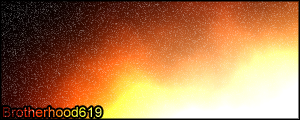
another simple effect, used something jimi taught me on here can you see what it is?
Edit: Oh and im trying to jazz gfxshop a bit with the rules and mabey some compitions :)
Edit: tryed another tut for matrix text Woo
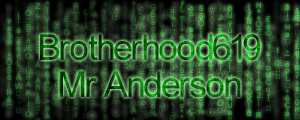
Mostly radom text from an image file opened in word pad :) and couple of fx's then linear dodge or soft light
shadukai
05-21-2007, 04:43 AM
Rate out of 10, and give Critique and criticism please.

brotherhood619
05-21-2007, 07:04 PM
7/10
first thing im not sure about is the way you left out the guys head (but thats just a personal opinion)
second you dont seem to have tryed to blend the render.
third you just seem to have plonked the name there, its something i get criticised for alot try blending the text a bit or incorparating it into you sig.
the stripes strangly fit the sig good work on them
two actual sigs i made are here:


jewess crabcake
05-21-2007, 10:51 PM
I made these a while ago, but my internets been terrible.


and sha, Personally I don't see anything wrong with your sig you should a a gradient layer and change the blending style as you see fit. I think those stripes would be better if you single row clip your sig, layer via copy, and use the b/g as your stripes.
shadukai
05-22-2007, 04:26 AM
7/10
first thing im not sure about is the way you left out the guys head (but thats just a personal opinion)
second you dont seem to have tryed to blend the render.
third you just seem to have plonked the name there, its something i get criticised for alot try blending the text a bit or incorparating it into you sig.
the stripes strangly fit the sig good work on them
Well, sometimes it's bad to have a sig have the "floating head" crop, so I tried to show more of his abdomen while still showing a good part of his head.
I tried very hard to get it to blend, I even tried to smudge a duplicate of the stock. I'm not good at blending at all so any suggestions would help a lot.
The Yuna one is nice, but try to make that bigger pic of her a little easier to see
That Goro one looks pretty nice though!
and sha, Personally I don't see anything wrong with your sig you should a a gradient layer and change the blending style as you see fit. I think those stripes would be better if you single row clip your sig, layer via copy, and use the b/g as your stripes.
I'll try it out, thanks!
I like what you did on the megaman sig, BTW. It's what some GFX people call "teh smexy"
jewess crabcake
05-22-2007, 04:29 PM
thanks I've been searching for new renders, but nothing jumps out at me.
Another one couldn't blend as I wanted though. And the right text is hard to find

shadukai
05-23-2007, 01:10 AM
I have some Kingdom Hearts style text if you want me to send it to you.
Tried brotherhood's blending tips on a new one.

jewess crabcake
05-23-2007, 03:16 AM
Actually I didn't see BH619 give any tips, but it's blended nice you may wanna erase the edges LIGHTLY, I find an opacity of 50% gt's it right. an example.

see how she fades into the b/g. Also I forgot you can also sandwhich the render and change the blending style. Meaning duplicate b/g and put one on the bottom one on top and screw with the blending options. Also the blood's a bit much it kills the blending but adds a nice effect maybe the blood should be like closer to the corners.
shadukai
05-23-2007, 06:43 AM
Yeah, I see what you mean. I've been working with duplicating the stock and smudging it.
Lol, that's not blood though, that was just trying to blend in the stock.
I've been making tags like crazy, here is my newest.
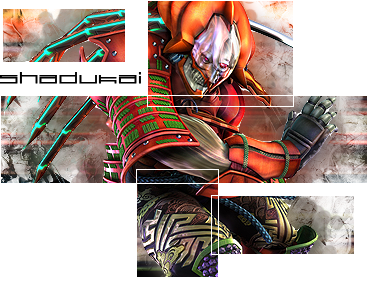
xLordCJx
05-23-2007, 06:45 AM
Here's my latest.

Shinryudan
05-23-2007, 11:16 PM
Hey smarties, can you send me a link to the gundam render from above. I'll crit tomorrow when I can stay on longer.
jewess crabcake
05-26-2007, 12:44 AM
here's my latest

kiras1990
05-27-2007, 09:18 AM
Here mine although i have been photoshop for 1 year ++ still need to work more on it
N00bianPharoah
05-28-2007, 02:40 AM
*Prowls for a sig to jack for his own*
shadukai
05-30-2007, 05:38 PM
New one guys, I think I got better. (Oldest to newest)
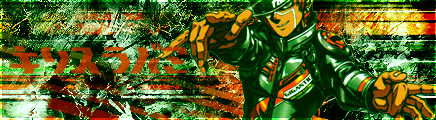


Also n00bian, if you want I can make you a sig, just give me a stock.
jewess crabcake
05-30-2007, 06:44 PM
*Prowls for a sig to jack for his own*
I have a lot of blank sigs as you can see, I can just ad your name if you want,
Edit oh sorry didn't see your post Shad.
Ok, they're nice. the first one is too crazy I cant even read the text, the middle one is a little plain, and the last one is not even remotely blended.
brotherhood619
05-30-2007, 10:38 PM
Hey just two diffrent versions of a sig for you lot to take a look at :-)
V1.

V2.

Comments please!
Edit: Ok I got bored while making this sig so i dicided to make it slightly comical :)

Edit: oh i forgot to comment on the sigs above, from the top of the page
Smarties: for the first one id say move the transparent image in the background down a bit so that it isnt coverd by the gun, second one im not sure i have mixed feelings about this one, all i can say is remember the borders :S third one id say work on the background that should help the sig, and as for text ive always found transparent text goes well with any sig just a quick shadow the set the blending to darken/lighten (so that you cant see the actual text only the shadow)
Shad: I dont think i gave any tips but if i did it would prob be the feather tool is your friend, as for your sig blendings great nice colour on your background all id say is work on the text. oh and borders can make and break a sig :) (simple 1px normaly is enough)
Smarties: The yuna one is ok just i think the border is to far into the sig to look like a border.
Shad: Nice work with the transparancy but i think you should leave out the parts that have nothing in them
lordcj: i think you should put that as your new current
smarties: i dont really like but i do understand that requests are not the easiest to do
kiras: i think you need to work on your backgrounds try to colour them to match your render/stock, and mabey only use one render/stock for that small a sig.
noob: if you want a sig go to the request thread
Shad: i would say the middle one was the best here
cie la vie
bh619
Sciz_Bisket
06-03-2007, 07:09 AM
O_0
jewess crabcake
06-08-2007, 03:51 AM
Hasnt been a sig in a while, I thought I'd try out some blending.

brotherhood619
06-08-2007, 01:56 PM
its definatly blended :)
jewess crabcake
06-08-2007, 01:59 PM
I tried doing the same with some other sigs but it didn't come out the same.
Shinryudan
06-09-2007, 03:23 AM
jewess crabcake
06-09-2007, 04:16 AM
I cant find the render in the first and last ones but everything else is immaculate.
brotherhood619
06-09-2007, 10:36 AM
i like the first and last ones just not the ones in the middle :S and even then im not to fond of the render on the last one even though they are all the same
Smarties: on the right its a gundam but looks like some sort of ripple filter added to it, last one on the left merged into the spacy type thing
Shinryudan
06-09-2007, 03:13 PM
The 2nd one was entered into a graphics tourny that I run. It passed the round, I got a bye and am now in the semis.
The first one is actually all render. I didn't extract. The beams that cross on the left are swords.

I didn't make that.
jewess crabcake
06-09-2007, 05:58 PM
AHA
well I made this one, and I am using it as my sig, I used paint and a tutorial off the internet to make it:

The Master, I like you, but that Trainer Card look a little too simple for me. I usually start all the way from scratch, and make my own backgrounds. The default ones (like the one you've used) are just too boring. I am sorry. :(
Well I never inended it to be a masterpiece, maybe one day I will improve it.
Shinryudan
06-11-2007, 12:33 AM

Its been so long since I last used photoshop, relatively. 3 months I think. Ignore the crappy edges.
jewess crabcake
06-11-2007, 03:33 AM
Nice, is that guitar in the original pick or did you blend it in?
brotherhood619
06-11-2007, 11:20 AM
master: its ok but paints not my kinda thing, why are people into the trainer cards these days?
shin: its good BUT I CANT IGNORE THE EDGES!!!
Shinryudan
06-11-2007, 11:37 AM
Nice, is that guitar in the original pick or did you blend it in?
she's playing it.
jewess crabcake
06-11-2007, 04:26 PM
o.k, and BH yeah it is a little hard to ignore
Shinryudan
06-11-2007, 11:33 PM
fixed :police:
jewess crabcake
06-12-2007, 12:01 AM
New one

KimmehWolfwood
06-12-2007, 04:15 AM
Made this for another forum I'm on. Not too special.

BJR-Chan
06-16-2007, 03:20 PM
Nice! =)
Here some Of Mine. (i am not very good)

and another!

jewess crabcake
06-18-2007, 12:30 AM
BJR you should tweak the opacity, in the text of your first sig/ pic another color. other than that nice stuff/ here's my stuff


borderless as usual.
PimplyPete
06-18-2007, 05:39 AM
Can someone tell me how to get the sig to work? When I go to edit sig, it shows, but whenever i make a post it doesn't, plz help.
Nvm, it's working now.
=]
BJR-Chan
06-18-2007, 04:16 PM
BJR you should tweak the opacity, in the text of your first sig/ pic another color. other than that nice stuff/ here's my stuff


borderless as usual.
Thanks i love your last one the most! :D
jewess crabcake
06-18-2007, 06:57 PM
Thanks Thugh I may extract the lightning for a better effect. but I was not in an extractng mood.
Nethada
06-19-2007, 11:41 PM
I've only had Photoshop a while and this is one of the first sigs i made
VegetaGirl
06-25-2007, 03:11 AM
New Signature:

Onceuponadream
06-25-2007, 08:15 PM
wow!! =0 these are such good siggies!! yah yah!!
I haven't made a sig yet.. but I hope that I will soon. >_<
ChaosDL
06-26-2007, 02:31 AM
i havent made a sig in years, and this one below is my first in awhile
et1990
06-27-2007, 09:12 AM
Sorry god of hell, i meant the second one which is newer. Does anyone know anywhere good to upload sigs? The one im using im afraid will be out of use very soon
yea man... try photobucket
et1990
06-27-2007, 09:14 AM
brotherhood619
06-27-2007, 10:15 AM
yea man... try photobucket
where did any one say that?
jewess crabcake
06-27-2007, 04:37 PM
someone asked for a good place to upload sigs photobucket is great and easy.
brotherhood619
06-27-2007, 04:39 PM
i know but i looked back a couple of pages and couldnt see anyone that said that
used the link... It was on page one jeese
Well thought id do something new

i know this has not got my name on it, but it is watermarked with my name which still means hands-off
BJR-Chan
06-28-2007, 09:23 PM
i know but i looked back a couple of pages and couldnt see anyone that said that
used the link... It was on page one jeese
Well thought id do something new

i know this has not got my name on it, but it is watermarked with my name which still means hands-off
thats really gruesome, lolz
Nice!
brotherhood619
06-28-2007, 09:24 PM
good, I always like to please
jewess crabcake
06-28-2007, 09:52 PM
I'm not seeing this watermark also, looks great what is it Resident evil?
Splintered
06-29-2007, 09:37 AM
No, it's a still from the uncut version of the new Bruce Willis flick, Live Free or Die Hard. That's Bruce, if memory serves.
Impressive effort, everyone. I especially like the fact that many of the sigs on this page are not overly busy.
brotherhood619
06-29-2007, 11:22 AM
watermarks cannot be seen by the naked eye but if you put the image into photoshop and put the brightness/contrast at a certain value (e.g Brightness at 0 and contrast at full or vice versa) the you will see BH619 Written all over the sig, its a way of proving that a sig is yours if it was ripped by lamers. try it smarties just mess around with the brightness contrast and have a look. (Knowing my luck it wont work)
Tyki: DIE HARD WOO, The thing bout sigs been busy really bugs me why cant people have a simple sig.
Edit: two new c+C on both please

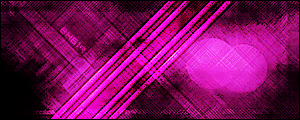
shadukai
07-16-2007, 04:00 PM
The first one is nice, and I like the second one, but it's too pixelated... I suggest going over it very lightly with the blur tool.
New one's guyz! I've been working on them a long time! I'm even getting better too! Order is oldest to newest.



brotherhood619
07-16-2007, 04:12 PM
lol the second one's supposed to be like that ;)
right critique extrondaire (sp) BH619 puts on his critique gloves and boots and trys to find something wrong with every piece of work. right no point in looking here then ;)
first one nice assortment of colours. only thing i can really say is that it looks like you may have try'd to make the white part transparant and jpg does not support transparancy. try .png i swear by it even without trans because of its high qualty
second one again nice colour although the render seems to suggest graffiti (spray can in the left hand as you look at it) yet the text is all about audio. mabey im looking too much into it but thats a critique for you.
third one its naff i dont like it
if you didnt notice i was being sarcastic as that one i really like. nice lighting. it just fits really well. if you every make a tutorial do it on this one (WINK WINK).
overall your really good. even better than me.
right im going to harrass you by pm till you tell me how you did that third one.
jewess crabcake
07-16-2007, 05:23 PM
My turn, good job on the first one, except that the fact that you neglected to put the duplicate of the render in the background which conflicts the image.
Second One, the floating head, is ruining the effect. After that it's pretty plain, but I like it, retro feel.
Last, like it, nice lighting and shadowing, it's err just not my style.
brotherhood619
07-16-2007, 05:25 PM
HEY Smarties you havent said anything about mine :(:(:(:(:( grrrr
jewess crabcake
07-16-2007, 05:36 PM
oh sorry Bh missed that
The first one has some nice, shadow effects. Who's the render of?
the second one nice visual art, nice color usage, though I never did get that kind of art, though I do enjoy it.
shadukai
07-16-2007, 06:38 PM
first one nice assortment of colours. only thing i can really say is that it looks like you may have try'd to make the white part transparant and jpg does not support transparancy. try .png i swear by it even without trans because of its high qualty
Yeah, I juist noticed that when I put it up, and I'm too lazy to fix it...
Using .png as my type for my pictures is a really good idea, thanks for the tip!
second one again nice colour although the render seems to suggest graffiti (spray can in the left hand as you look at it) yet the text is all about audio. mabey im looking too much into it but thats a critique for you.
I was trying to emphasize on the headphones, but maybe I could make the text more Graffiti style. Would that make it better?
I'll remove that head too, Smarties.
if you didnt notice i was being sarcastic as that one i really like. nice lighting. it just fits really well. if you every make a tutorial do it on this one (WINK WINK).
It's my best one to date. I like it alot too!
I followed a tut by a friend, and it was my result. I'll try to make to post the link to the tut.
overall your really good. even better than me. I'm not really that good. All you need to do is just read up on a bunch of tutorials and practice them. You'll start picking up stuff really quick.
Thanks for the C&C guys!
brotherhood619
07-21-2007, 08:34 PM
The first one has some nice, shadow effects. Who's the render of?
Black Cat off of Spidey-man. smexy girl lol
shad: if you post up a link to that tut i'll definatly try it
EDIT:heres one ive done now

Ive started making something on a 500 by 500 canvas then transfering it to a sig and adding text :)
A-Fox
08-01-2007, 07:25 AM
I'm not going to bother really posting them all separately, so I'll just link a portfolio of mine.
Sigs are a bit lower and are some of my newest works (except Rihanna).
http://visualarts.servut.us/index.php?sivu=Afoxin
The Lost One
08-03-2007, 02:36 PM
Very nice A-fox! Brotherhood as well, nice coloring, soothes the eyes^.^
jewess crabcake
08-04-2007, 12:34 AM
I just decided to make a watery one. not a very good render though.

Made this via rquest.

brotherhood619
08-04-2007, 11:20 AM
not to fond of the first one. the render is almost none existant
second ones ok just to many people i think
oh well welcome Smar...ermmm...Ultra Magnus ;-)
jewess crabcake
08-04-2007, 04:19 PM
Yeah that was just try one though, and the second you know how requests get I want you to put the whole family tree there and make it look good. Hey I tried, thanks though.
The Lost One
08-04-2007, 05:37 PM
and don't forget to make borders in a signature, otherwise it blends too much with the background;)
brotherhood619
08-04-2007, 11:10 PM
ok i made a new one

i think i might upload the psd for this one so pm me for a link to megauploader
Edit: just remind me that its in my readme in my pictures folder
jewess crabcake
08-05-2007, 03:38 AM
Awesome, nice floating head factor.
jewess crabcake
08-05-2007, 11:38 PM
try 2 with the terrible render, he is more non-existent that ever.

made a few bullet holes in the glass filter.
Cautsu
08-06-2007, 01:27 AM

Here's one I did :3
jewess crabcake
08-06-2007, 01:49 AM
nice
brotherhood619
08-06-2007, 09:59 AM
yea mabey its a bit of a naff render
cau: its good but not sure about the sutability for the forum lol
jewess crabcake
08-06-2007, 02:55 PM
yeah I couldn't tell if she's naked or not, her nipples aren't appearant, does she have a rectangular tongue? Also you didn't say much about it BH, give an opinion of the sig :). Also new Jin kazama sig
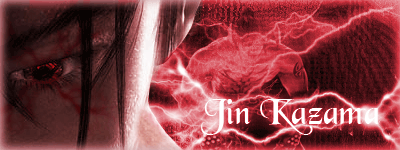
brotherhood619
08-06-2007, 09:38 PM
to be honest i cant say much about it... dont know why though
as for the new one the bg is good so is the text but the render is missing something :-S
jewess crabcake
08-06-2007, 10:03 PM
Thanks I guess ?_?
Also he's missing a chunk of hair lol, his hair blended in oo much with the bg, of the original, yeah I do a bit of rendering now.
my first render (
http://www.planetrenders.net/renders/displayimage.php?pos=-19902)
brotherhood619
08-06-2007, 10:04 PM
i know ive never been helpful :-)
oh search for phantom intergration and you'll see one of mine people say its distorted but they never looked at the original
jewess crabcake
08-06-2007, 10:16 PM
That's a really clean render, it's just gonna be hard to use cause of the graininess, I know you didn't put it but still.
jewess crabcake
08-08-2007, 04:17 PM
my first people sig\

Also Bh619, you guys you, and UFFF, should invest in advertisement for your site, or just hang around multiple forums with links to your site, I read your statistics I almost cried. Also let Google search get a search banner, that way you automatically get cached i their system and your site will come up a lot in Google search. Seriously, Graphic forums attract a lot of people only if you know how to get you name out there.
brotherhood619
08-09-2007, 09:12 PM
it sort of fell before it started as we had server trouble and had to change the link, also UFFF hasnt really had much to do with it (just the setting up)
anyway back to what this thread is about not to many effects to blend the render in and the bg is a bit plain
jewess crabcake
08-09-2007, 10:58 PM
yeah you're right it is a bit plain but I've never made a sig with people before.
My new sig.

brotherhood619
08-10-2007, 08:07 AM
its ok but it doesnt really catch my eye, text colour is the same as bg colour at a couple of points point, also when using scanlines i always think its best if you rub out the parts above the render
oh and if i asked FFshrine admins if i could set up a small ps compo would you be intrested?
just going to have it so that people register in a certain thread then move it on from there.
jewess crabcake
08-10-2007, 03:49 PM
oh, ok.
v2

brotherhood619
08-10-2007, 04:03 PM
yup its better
a new one not sure whether white or black is better


jewess crabcake
08-10-2007, 08:28 PM
I would pick the light blue that's in the sig, the white border is too, noticable, and the black one blends right into the sig, also the whites on the hair, look like noise, and way to upstage my Jin sig :(
brotherhood619
08-10-2007, 10:22 PM
cant find yours at the mo so im going to start messing up your photobucket by raiding through your sigs till i find it (as in going to look through your photobucket till i find it
DAMN!!! your album is set to private oh well
new one by the way, i think im on a roll because im impressed with these ones

watermarked as with the jin one
shadukai
08-11-2007, 01:06 AM
^ Tht one is pure sexy. I like that one alot.
Here's what I did while I was gone.
Version 1

Version 2

Trying to creat depth through smudging

Also, I think the tut for the city thing is gone, brotherhood, I'll try looking later.
jewess crabcake
08-11-2007, 05:03 AM
cant find yours at the mo so im going to start messing up your photobucket by raiding through your sigs till i find it (as in going to look through your photobucket till i find it
DAMN!!! your album is set to private oh well
new one by the way, i think im on a roll because im impressed with these ones

watermarked as with the jin one
It's this one, also is it really set to private?
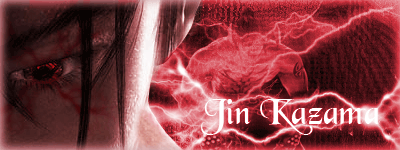
Nice Tira sig you gotta make a render.
Also your sigs are nice but I don't see what you are going for, shad.
brotherhood619
08-11-2007, 10:38 AM
shadukai: V1 is better, one reason is because the text doesnt show up :) but im not to fond of the overall sig anyway. the second one has a nice idea but i think the colours are all wrong try playing with the Hue/saturation then merging it down with the layer that you want coloured (just means it colours that layer not the whole sig, or you could use the layer mask)
Smagnus: OOOOOOO... sorry about that, ive just been flicking through a render pack that has a lot of good renders for making sigs with and the jin and tira ones came from that, anyway it doesnt matter they look completly diffrent anyway.
jewess crabcake
08-11-2007, 06:39 PM
oh sorry not render tutorial,
brotherhood619
08-11-2007, 07:40 PM
explain please????
jewess crabcake
08-11-2007, 08:33 PM
a tutorial, of how to make the sig.
brotherhood619
08-11-2007, 11:48 PM
nooo i knew that.... oh it dont matter. anyway ive seen a sort of pattern with my work it, I can do sigs of people normally but whenever i try something with a little saucyier render i cant make it work, mabey im not cut out for that kinda thing
SadistKnight
08-12-2007, 01:32 AM
I happened to come across this thread and thought I would whip something up. I'm not often on this board, so it'll do for when I pop by.
Any comments welcome. :)
brotherhood619
08-12-2007, 08:54 AM
good text and good bg but it looks like the render has just been plonked there
jewess crabcake
08-15-2007, 12:17 AM
A new one, took a page from Ryu's book, smashed together a bunch of filters.

decided to keep it plain and simple.
brotherhood619
08-15-2007, 10:13 AM
i can definatly see ryu's influece there :)
right im gonna try a video sig
what cs version do you use?
Edit: Video Sig!!!!
Big file Size WARNING
http://i57.photobucket.com/albums/g219/brotherhood619/grrrrr2.gif
a tutorial, of how to make the sig.
why not i'll try it
Edit: done Pm me for the link
jewess crabcake
08-15-2007, 04:33 PM
:shock: one of the bes video sigs I've seen so far, not to criticize your work but the fire Buddhas, lol, should be on both sides and the vid be centralized. and I use CS2.
brotherhood619
08-15-2007, 04:35 PM
fire buddah? they are both that same person just later on in time (left pre mk armageddon right during armageddon and then post armageddon well he's dead then
jewess crabcake
08-15-2007, 04:38 PM
no the still image on both sides and the vid, centralized.
brotherhood619
08-15-2007, 04:49 PM
Shinryudan
08-15-2007, 06:10 PM
3 templates
1

2

3

1 and 2 are for a site that I mod the graphics area on. 1 is currently being coded for it. 3 was one I made for myself.
brotherhood619
08-15-2007, 06:12 PM
not bad ryu although some may argue that they are plain
jewess crabcake
08-15-2007, 07:44 PM
mabey i might try it quickly
Edit: ok i enhanced the video aswell
Unenhanced:
http://i57.photobucket.com/albums/g219/brotherhood619/grrrrr2unenhanced.gif
Enhanced:
http://i57.photobucket.com/albums/g219/brotherhood619/grrrrr2videoenhanced.gif
you see now that's the sexorz, enhanced is a bit too bright, but like that one better.
jewess crabcake
08-15-2007, 07:45 PM
also is that real ryu? I mean SoC?
Shinryudan
08-15-2007, 08:43 PM
yup. Soldiers of Christ/SoC is a christian gaming clan I've been with for about 3 years now. I'm one of the two mods in the graphics forum. Which is pretty active now.
And they are supposed to be plain. I wasn't going for a really showy look to the thing. Something that works and looks OK was good enough for this one.
Is the gfXshop dead?
jewess crabcake
08-15-2007, 09:29 PM
THat's pretty sweet, new sig, it practically makes it's own background, and I ued a c4d for a added flame look.

brotherhood619
08-15-2007, 10:03 PM
Is the gfXshop dead?
I think it is, Jimi seemed to forget about it a soon as we got it back working, so i set it so that people know its gone instead of people registing and finding out after
do you two want to help me with the new forum that i set up? i think if i just tired on my own it would flop like GFXshop.
smarties: its good especially with the cd4, still no border tho
Shinryudan
08-15-2007, 11:47 PM
He used a lightened white border, its pretty hard to make out. I'm not up for any new forums right now.
brotherhood619
08-16-2007, 09:18 AM
i dont blame you to be honest they are a git to get popular
jewess crabcake
08-17-2007, 04:42 AM
New one

Shinryudan
08-17-2007, 05:44 AM
don't squish the renders. It really is a beautiful one of Chaos too. might try getting rid of those darker dots to the right. Also, add your name somewhere.
New temp.

UltimateFFFan
08-17-2007, 07:33 AM
brotherhood619
08-17-2007, 02:02 PM
New one

Hmmm... i can see what ryu's saying but ive never really liked that render anyway.
don't squish the renders. It really is a beautiful one of Chaos too. might try getting rid of those darker dots to the right. Also, add your name somewhere.
New temp.

all these templates what are you going to do with them all :)

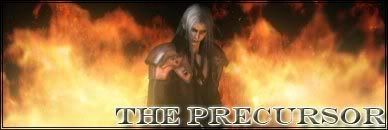

He's back, and he's got 2 new sigs and an ava (rather big I must admit)
heh heh you never even said you had left, there ok but as ive said before requests almost never show someones true skill, thats why i stopped taking them
Shinryudan
08-17-2007, 05:58 PM
^ As for the templates, these are mostly practice. I might try coding that last one though. I'm starting a wed design company, going to school for it, so I might as well do it. My school made me take basic Adobe programs this year before I can do an actual design course. I've been using Adobe for years, so while I take it I think I'll try coding these.
brotherhood619
08-17-2007, 06:07 PM
ah right web design? thats something i might end up going into if the main plan goes to pot.
Smarties: did you try that tutorial i sent you?
jewess crabcake
08-17-2007, 07:08 PM
not yet, I will though.
UltimateFFFan
08-17-2007, 07:46 PM
Well I've got into university to do Computer Science (albeit just got in) so I'm going to be slightly more or possibly less active, but I'm hoping in my spare time I'll be back doing art work. And for the record, web design is one of the topics I'll be studying in my degree so give me a shout if you want any help with those.
Shinryudan
08-17-2007, 07:57 PM
Well I've got into university to do Computer Science (albeit just got in) so I'm going to be slightly more or possibly less active, but I'm hoping in my spare time I'll be back doing art work. And for the record, web design is one of the topics I'll be studying in my degree so give me a shout if you want any help with those.
Right now I'm simply working on teaching myself Html. my parents know it so that does help a bit.
UltimateFFFan
08-17-2007, 07:58 PM
Html's easy when you get to know all the tags, and css is fairly easy as well once you get the grasp of it. I've heard php is supposed to be fairly easy but can't comment as I've not even looked at studying it yet
brotherhood619
08-17-2007, 08:12 PM
oh UFF the entry thread is in this forum i'll get you a link anyway tho
Thread 43448
Edit: i know its not a sig but i thought id show some work on daz studio

Shinryudan
08-19-2007, 04:09 PM
3d manipulators? Good job.

brotherhood619
08-19-2007, 04:12 PM
ah its a good idea but green i think is the wrong colour mabey light blue for a water theme
ermm its just a program that you download models and textures for and and position them. i havent worked out how to get colour on them yet :S
Shinryudan
08-22-2007, 08:02 AM
Make something that people go, "I want that website because of the design implemented".
Thats the best advice I've gotten in ages. PERIOD. So I've been making experiments these past two days and checking out sites that make me feel like 'what in the ...' and trying to make one.
My latest attempt

Don't focus on the colours, they are crap. Look more toward the design and layout, please comment there.
brotherhood619
08-22-2007, 08:58 AM
i can see what you was trying for and i guess it could work, it would definatly look good with a window in the middle after you click one of the buttons. might have to have a bit of flash work.
TheNer
08-26-2007, 05:03 PM


///-^
brotherhood619
08-26-2007, 05:29 PM
not bad nice lighting but no text, remeber text a can make or break a sig but most of all its says to other people...
HANDS OFF!!!!
:-)
TheNer
08-26-2007, 05:34 PM
there IS text. ^_^ its invesible mwuhahaha
and if you are good enouch with PS, you can easilly "steal" any tag. :P
brotherhood619
08-26-2007, 05:35 PM
watermark not bad but that doesnt stop noobs tring to nick it
noobs wouldnt even know about water mark
TheNer
08-26-2007, 05:43 PM
its not a watermark. MAN theres a "thener" text/credit, right to her right, or the the sigs left. DUDE O_o
brotherhood619
08-26-2007, 05:44 PM
heh heh never saw that
TheNer
08-26-2007, 05:51 PM
So, you see that now do you? XD
btw its 100% smudge, ps brushes. exept the stupid render. i hate rendering. i hate this word. i hate this world. *dying*
*.. my hair black*
TheNer
08-27-2007, 05:49 PM


a very nice new one xD
J. Peterman
08-27-2007, 07:31 PM

ISn'T IT AWESOME!
brotherhood619
08-27-2007, 08:48 PM
OMG LIKE YEH THAT IS THE BEES KNEES ZOMG THAT BEATS EVERYTHING EVERY POSTED HERE!
List of things to do before I die:
1. Be Incredably sacastic to some crappy paint work [done]
2. Buy a Spitfire painting [ ]
Time to get to work
jewess crabcake
08-27-2007, 09:05 PM
He actually does make sigs, he's just messsin around.
brotherhood619
08-27-2007, 09:08 PM
yea i know i even pmed him about the compotition but never got an answer. it just makes him seem stupid when he posts something like that
TheNer
08-27-2007, 09:12 PM


a very nice new one xD
sooooooOOOOOOOOoooooooooooooooo?
J. Peterman
08-28-2007, 01:14 AM
OMG LIKE YEH THAT IS THE BEES KNEES ZOMG THAT BEATS EVERYTHING EVERY POSTED HERE!
THANK YOU I WILL MAKE YOU ONE TOMORROW
also i am too lazy to enter competition all the sigs I make now are like just cut paste border haven't made anything besides that for a while
brotherhood619
08-28-2007, 07:27 PM
These sigs are ones that were supposed to be for the competition but during my wait i made two new ones and dicieded that the newest one is better.
1st sig made:

*watermarked*
2nd sig made:

*watermarked*
Actual Entry: Nope i cant show you this one yet
jewess crabcake
08-28-2007, 10:11 PM
1st just idk not appealing a lot of blank space and it looks smudged
2nd great but the text kills it.
brotherhood619
08-28-2007, 10:20 PM
heh heh third times the charm (lucky for the compo) you wont belive i made the 3rd one, oh and smarties can you get your entry to me ASAP
jewess crabcake
08-28-2007, 10:26 PM
oh ok we can use previously made sigs?
brotherhood619
08-28-2007, 10:27 PM
if you really need to then i could allow it
jewess crabcake
08-28-2007, 10:30 PM
I don't need to bu I like this,

if not I'll make another sig.
that's hot fire right there. HAWT!
also any of you guys make wallpapers? cuz if you have...link them and stuff. SHOW IT OFF! ... i used to but I haven't made any since i got my new comp.
J. Peterman
08-28-2007, 11:20 PM

ANOTHER MASTERPIECE!
jewess crabcake
08-29-2007, 12:55 AM
That's actually pretty cool.
thanks beat likewise, except I don't have a new PC I just re-formatted mines, I always wanted to put up a Wallpaper workshop but no one seemed interested.
Just made this a bit plain but I like it.

brotherhood619
08-30-2007, 01:51 PM
ok smarties i have heard nothing from UFFFan so i think i'll close it there its been more than a week, i'll set up the voting thread after ive been to dentist,
also a wallpaper workshop would be ok but there is no chance of getting credit for it,
beat: i may post some of mine up after dentist
I like that one too Smarties. I've never seen that show. I need to work on my photoshop skills before I post anything guys. Trying vectoring out...what a pain.
brotherhood that sounds good....
brotherhood...you okay? Oh man...what dentist was it?
J. Peterman
08-31-2007, 06:31 AM


I PREFER THE SECOND ONE PERSONALLY
Ash I actually do like the 2nd one Lol. It's intense.
J. Peterman
08-31-2007, 06:57 AM
beat i know it is awesome just like this one!

THAT IS MY GREATEST WORK EVER!
Vastalis
08-31-2007, 07:59 AM
brotherhood619
08-31-2007, 11:22 AM
Beat: THE EVIL DENTIST MUHAHAHA
Ash Ketchup: totally agree with you there lol but as for the sig i'll have to look at the original picture but it looks good
vastalis: there good especially for your firsts (heh you should see my first) the way to go next i think is work on your backgrounds and blending a quick way to blend i think is to take a render and feather it by about 20 (depending on the size) then delete the outside
jewess crabcake
08-31-2007, 06:39 PM

Hey you didn't say anything about mines bh619.
brotherhood619
08-31-2007, 06:59 PM
oh no i didnt, its good but i find it a bit strange that he is in a load of fire
nice work with the text
i would reccomend sticking with black (or sometimes white) border colours are ok but they take the focus off of the signiture a bit
jewess crabcake
08-31-2007, 07:06 PM
LOl yeah, I find I make a lot of Fire sigs, I tried blending him a bit, but it no worked.
brotherhood619
08-31-2007, 07:07 PM
heh heh fire is easy to make isnt it,
flexible too
GRUNGE BRUSHES
jewess crabcake
08-31-2007, 07:10 PM
I'm working on a Johnny bravo sig now, I post the results later today.
brotherhood619
08-31-2007, 07:14 PM
havent watched that in ages
jewess crabcake
08-31-2007, 07:53 PM
Yeah me neither, here it is though I like it

brotherhood619
08-31-2007, 07:55 PM
ohhhhh mama
thats good actually just the text that could be better
jewess crabcake
08-31-2007, 07:57 PM
Yeah I'll work on that later,
J. Peterman
09-02-2007, 12:03 AM
Shinryudan
09-02-2007, 04:03 AM
New piece. Started very very large and got smaller and smaller as I went.

jewess crabcake
09-02-2007, 08:57 PM
Looks like smudging mir? I really cant get those smudge effects you have a tut?
Shinryudan
09-02-2007, 10:21 PM
A few.
These are older smudge and filter tuts. But I use the same ideas still, sometimes. These don't apply to what I did on that. That one was mainly smudge work with the chalk brush and some 'cloud' work.


Also some good stuff on clouds can be found in the tutorials section of this site.
http://www.alpha-shade.com/www/pages/pages.htm
UltimateFFFan
09-03-2007, 12:10 AM
Jesus Shin, you ever thought about teaching as a career lol? These tuts are amazing.
Cheers, will post the results when I can get on lol.
J. Peterman
09-03-2007, 01:07 AM
Shinryudan
09-03-2007, 02:48 AM
Jesus Shin, you ever thought about teaching as a career lol? These tuts are amazing.
Cheers, will post the results when I can get on lol.
Yes actually. Thats down on my school's 'career interest forms.' I'm trying for advertising/commercial design.
brotherhood619
09-03-2007, 09:30 AM
Right this may be the last one i do for a while with the term starting soon,
Used Apophysis renders for this one not the first time ive used them just the first time ive show them being used. (the other one had slight nudity that was hard to cover up)

Extra comments on the text as i think im beginning to get the hang of it
jewess crabcake
09-07-2007, 05:28 AM
that looks goo BH
I don't like monotone sig, that's just me,
the chest gets too bright it's a nice effect but turn it down a bit,
I would erase the hue layer LIGHTLY on Carmn so you can see the color of her flesh but greenish hue.
Also new one think it's my best.

great text :).
brotherhood619
09-07-2007, 12:14 PM
that is really good definatly your best so far
Shinryudan
09-07-2007, 02:09 PM
Smudged? Looks like it. If it is, try to create a box or X brush to get a good texture into that background. Its a really good shape for smudge.
jewess crabcake
09-07-2007, 02:29 PM
yeah see I turned on the the fade option in the brush palette so it doesn't go all over the place.
jewess crabcake
09-08-2007, 08:23 PM
Making an animation sig, It's a WIP so far I' have to make many more frames, and a b/g.
http://i134.photobucket.com/albums/q92/Holysoldier000/ken-vs.ryuWIP.gif
here it is so far.
brotherhood619
09-08-2007, 09:26 PM
hmmmm what kind of bg are you going to have on it?
it should be good but it will take you a while to finish
jewess crabcake
09-08-2007, 09:32 PM
I was thinking of using an original Capcom B/g, or I could simulate a 2d b/g with some Paint and pen tools. Orr I could try pixel stretch. Yeah I know it'll take a while I do this while I wait for torrents to finish, currently Cowboy Bebop.
Shinryudan
09-08-2007, 11:55 PM
hahah, I just watched that too.
brotherhood619
09-11-2007, 09:29 AM
yea??? whats that then?
dont think pixel stretch will look too good to be honest smarties, mabey if you have it for every bit of the animation but then that would prob take the veiwers eye off the actual animation
Shinryudan
09-11-2007, 11:45 AM
Try making something with the pencil tool that looks like an arcade console around the edges. Then maybe find or make a background for it. hey streetfighterII
jewess crabcake
09-11-2007, 07:46 PM
Yea I was thinkinhg the same thing but any picture I would ind would have characters in it, I ould try recreating it with the stamp tool or just edit over the characters.
Jemeela
09-13-2007, 08:09 PM

-
Shinryudan
09-13-2007, 09:22 PM
Excuse me while I change my pants...
brotherhood619
09-13-2007, 09:34 PM
ive seen better
Jameela, I hope you're kidding with that sig. xD It's awful.
NeiGhborHooDSnip3r
09-20-2007, 10:13 AM

(
http://img393.imageshack.us/my.php?image=mitsuhidesigux6.png)
Made this like yesterday but I'm not done yet. I was trying to make these rounded borders but there's like blank spots around it still. I'll fix it later on or somethin.

(
http://img507.imageshack.us/my.php?image=ermacsigunfinishedof9.png)
Here's another sig I was working a couple weeks ago but never finished it. I might give it another shot some time this week hopefully. Looks pretty cool so far.
brotherhood619
09-20-2007, 10:36 AM
wel you dont seem to get much finished do you? they are ok but i think they are a bit simple
I guess mine is simple too, but I did have to color in Haruko's image since it was from the manga. Oh and this is something I made for another forum.

aeonsteph
09-21-2007, 07:09 PM
I couldnt sort out the pixels on mine for ageeees.
Then finally got it haha.
Its just me and not very interesting lol.
aeonsteph
09-21-2007, 07:10 PM
Waaait, it didnt come up =/
brotherhood619
09-21-2007, 07:12 PM
set it as your signiture? dont double post use the Edit
edit: yes you have make sure the "show my signiture" is checked
anyway its a bit of a low quality picture, it wont help the quality but try adding a border
J. Peterman
09-27-2007, 12:13 PM
Trapezium
09-27-2007, 07:09 PM
jewess crabcake
09-27-2007, 07:47 PM
Have I seen you on PR?
Trapezium
09-28-2007, 05:31 PM
Nope. Maybe GR?
shadukai
09-28-2007, 11:55 PM
I really like Trapezium's work. honestly some of the best I've seen.
Did you make any tuts? I'm hoping to get out of that whole Brush/Clipping masks shit technique.
Yea Trapezium that stuff is great. I wouldn't mind a few tutorials =]
Also...made this recently

J. Peterman
10-03-2007, 01:41 AM
I MADE THIS::
You see it is nothing.
brotherhood619
10-03-2007, 06:12 PM
If i started another signiture competition who would be intrested in entering, hopefully we can get more people entering
jewess crabcake
10-03-2007, 07:08 PM
Artistic Discussion, is getting so slow wtf happened?
brotherhood619
10-03-2007, 07:10 PM
gah not that many arty people out there so how bout the sgi comp magnus you up for it?
jewess crabcake
10-03-2007, 07:17 PM
Always, haven't been sigging for a while, but I will soon.
Trapezium
10-03-2007, 08:50 PM
I've got tutorials, but 99% of them are old and pants or for other programs.
I could upload some psds though.
EDIT I'm up for a sig comp, too.
brotherhood619
10-03-2007, 08:51 PM
kool see who else is intrested
Shinryudan
10-03-2007, 09:06 PM
im in. I'll make somethin' fancy.
Sounds like fun. You can count me in.
J. Peterman
10-04-2007, 06:55 AM
brotherhood619
10-10-2007, 04:30 PM
its not started yet ash and please be serious or else i wont bother
Edit: I'll be pm'ing people when its set up to enter
ash tell me if your going to be serious
any ideas for themes (try and keep them vague so that people can have a bit of artistctic flare)
Shinryudan
10-10-2007, 11:15 PM
Ellipses. Only the ellipse tool and colour bucket can be used. I know that MSPaint and photoshop and gimp all have it.
brotherhood619
10-10-2007, 11:16 PM
yea i can see that being a bit too restrictive to be honest. i dont know its an idea at least
J. Peterman
10-10-2007, 11:27 PM
seriously
that is my entry
it is a work of art
also i'm pretty sure this would be ndi's entry:

brotherhood619
10-11-2007, 06:37 PM
jewess crabcake
10-11-2007, 07:02 PM
Not your best work BH the quality of the first is not very good, the second would be much better with a bit of hues, and the third is bland.
jewess crabcake
10-12-2007, 02:35 AM
Smudge sig
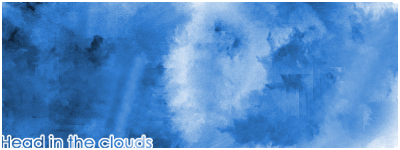
brotherhood619
10-12-2007, 07:21 AM
hmmm its ok but its got no focus, i guess you could count the white as the focus but you would really need something that you could actually pick out i think
jewess crabcake
10-13-2007, 02:19 AM
Another new one not all that great though.

Shinryudan
10-13-2007, 03:23 AM

Colours didn't import correctly from the Mac. Made this at school on one of the new Imacs. Ellipse tool only, its not yet done I keep adding all the time. Made with illustrator too.
13 0 13
10-16-2007, 07:12 PM
Can someone make me a loli(lolicon) or echi anime/hentai sig/render. if you make me one please pm me it and Thanks in advanced 13 0 13
13 0 13
10-16-2007, 07:12 PM
I DO NOT THINK IT IS KIDDIE PORN AND IDC IF YOU DO AN ECHI OR SEXY ANIME SIG/RENDER TOO THEY ARE ALL FINE TO ME. WHAT I MEAN BY LOLI IS A LITTLE KID ANIME RENDER/SIG BTW OR JUST A FULL GROWN ANIME GIRL WITH FLAT CHEST. THANKS ANDI GAVE MY DEFINITION OF LOLI AND NOW CAN SOMEONE MAKE ME A SIG/RENDER OF ECHI/LOLI THNAKS 13 0 13
brotherhood619
10-16-2007, 07:49 PM
I meant look for people here not make your request here, if nobody is going to make your sig in the request thread you need to pm a sig maker about it. just have a look here and see who actually makes signitures then pm them if you want.
shadukai
10-17-2007, 06:34 AM
You spammed my inbox with that shit request 13 0 13, quit bugging people.
New peice guys, tell me what you think.

13 0 13
10-17-2007, 10:59 AM
Can you make me a SEXY ANIME SIG/RENDER TOO THEY ARE ALL FINE TO ME. WHAT I MEAN BY LOLI IS A LITTLE KID ANIME RENDER/SIG BTW OR JUST A FULL GROWN ANIME GIRL WITH FLAT CHEST. THANKS AND I GAVE MY DEFINITION OF LOLI AND NOW CAN SOMEONE MAKE ME A SIG/RENDER BUT YOU DONT HAVE TO DO LOLI THNAKS 13 0 13
jewess crabcake
10-17-2007, 11:29 AM
looks good shad try taking a burn tool at about 33% over everything, it should add some subtle shading, and make it look real nice.
brotherhood619
10-17-2007, 03:20 PM
You spammed my inbox with that shit request 13 0 13, quit bugging people.
New peice guys, tell me what you think.

sorry thats partly my fault, i told him it might be better to pm someone about it but he's taking it a bit too far
13 0 13: stop requesting in here i told you the first time, actually just stop being an ass if people dont want to do your sig they dont want to NOTHING YOU CAN DO ABOUT IT! and 1 pm is usually enough to get a reply
anyone else that gets thier pm box spammed should consider getting an admin to sort it out considering it sends an email to you everytime you get a pm.
Powered by vBulletin® Version 4.2.4 Copyright © 2019 vBulletin Solutions, Inc. All rights reserved.


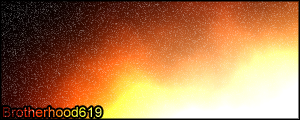
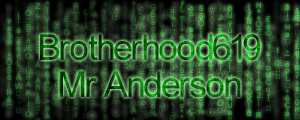









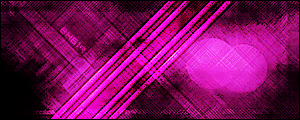



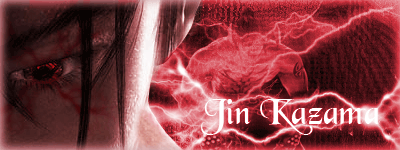


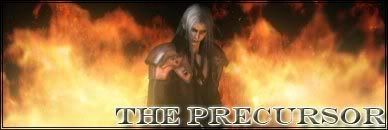






 (http://img393.imageshack.us/my.php?image=mitsuhidesigux6.png)
(http://img393.imageshack.us/my.php?image=mitsuhidesigux6.png) (http://img507.imageshack.us/my.php?image=ermacsigunfinishedof9.png)
(http://img507.imageshack.us/my.php?image=ermacsigunfinishedof9.png)