Franky・D・θάνατος
11-12-2011, 04:11 AM
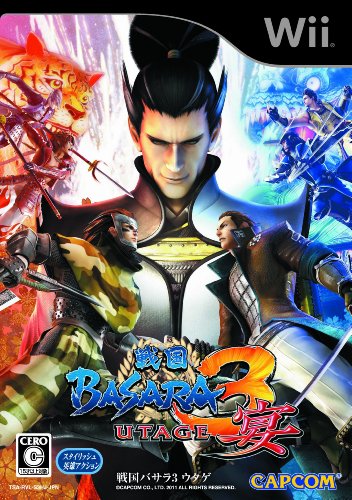
Hello!
I extracted the music files from the Sengoku Basara 3 UTAGE iso and here they are:
FILESERVE:
Free File Hosting, Online Storage & File Upload with FileServe (http://www.fileserve.com/file/9Y7U2Pt)
MEGAUPLOAD:
http://www.megaupload.com/?d=RKDBG6W1
They are all dspw files ( except for the opening because i ripped it from the opening video and converted in mp3 )
i tried to convert them in mp3 using vgmstream, a song in dspw was like 3 MB and in mp3 went 24 MB... since they are A LOT.... it would have been like 4 GB if not more to upload xD
So.... NO WAY, i decided to leave them as they are but don't worry, just download this:
FILESERVE:
Free File Hosting, Online Storage & File Upload with FileServe (http://www.fileserve.com/file/nRG4b9R)
MEGAUPLOAD:
http://www.megaupload.com/?d=EW54G5IH
This is a player called NoisePlug and it can play them perfectly!
If the links are removed send me a PM
Enjoy!
------ GUIDE IF YOU WANT TO CONVERT THEM YOURSELF -----
Download this and extract:
http://www.mediafire.com/?j23j7teq2lusnky
( it's a better version of vgmstream with more files etc )
copy all the sengoku basara 3 utage dspw music files inside that folder
choose to run the cmd.exe as an administrator
it will open the black dos window
write " test.exe " and press enter on your keyboard
( write it WITHOUT the " " )
now you must write:
" test -o (name of the song).mp3 (name of the song).dspw "
For example, the first song is called " bgm_bs000_date.dspw "
so you will make:
" test -o bgm_bs000_date.mp3 bgm_bs000_date.dspw "
and press enter
vgmstream will convert the dspw in mp3 and you will have that mp3 in that folder
Repeat the process by writing the names of the songs here " test -o (name of the song).mp3 (name of the song).dspw " and you will be able to convert the others too.
NOTICE:
There might be a chance that the mp3's wont work with some players, like when i tested them it didn't work on winamp, but it did on VLC media player.
Or if you want to try with WAVs just write .wav instead of .mp3, like this: " test -o (name of the song).wav (name of the song).dspw "