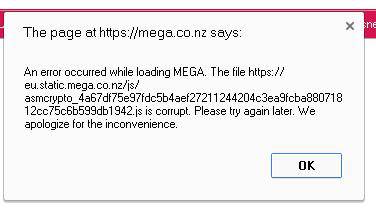I don't understand how I can use JDownloader when users post download links that use MEGA all the time...
Because OP's are not copying them correctly. :notgood:
MEGA links are broken down like this...
For example, I'm just throwing this in: Poor_mastering.wav 3.8 MB (really small file)
(it's a sample from the Tron: Legacy bluray in DTSHDMA 7.1 converted to WAV; it has lots of clipping in it so bass gets distorted... :notgood:)
Original (normal) MEGA link
https://mega.co.nz/#!DF8gnZpQ!Uzk8XtUaSg-RIFlDTWVqzGXGeASEdKglRmXmGEoVj8o :smrt:
And everyone posting their own MEGA links are going to the page of the download and copying that link.
Which gives you the messed up link because MEGA parses it and recreates its own link.
Which JDownloader can't read.
This is what Shriners do. Which semi-works. Until you throw it into JDownloader.
chrome://mega/content/secure.html#!DF8gnZpQ!Uzk8XtUaSg-RIFlDTWVqzGXGeASEdKglRmXmGEoVj8o :notgood:
The first part is useless for JDownloader.
chrome://mega/content/secure.html :notgood:
It's in three parts.
Domain #! item ! key
Copy everything after "#!"
DF8gnZpQ!Uzk8XtUaSg-RIFlDTWVqzGXGeASEdKglRmXmGEoVj8o
Paste it into JDownloader BUT DON'T HIT ANALYZE LINKS YET!
Copy this before the encrypted parts you just copy/pasted.
https://mega.co.nz/#!
You should see this in JDownloader.
https://mega.co.nz/#!DF8gnZpQ!Uzk8XtUaSg-RIFlDTWVqzGXGeASEdKglRmXmGEoVj8o
:smrt:
Now hit "anaylze links" or whatever to add it to JDownloader.
JD should now be able to find the files to download.
Why do Shriners do this?
Maybe they don't know what they're doing and assume everyone just uses the web browser to download. :notgood:
Maybe they think it doesn't get indexed on Google (it does anyway, indexing can take anywhere from at least 5 minutes to whatever unknown amount). :notgood:
Maybe they just want to make sure that links aren't active thus removing any referrer data from here to target website to reduce heat. :notgood:
Maybe they don't know you can click the file you want and hit "get link" and copy that. Or right-click the file and "get link". :notgood:
Who knows.
If you want to stop active links from being clicked and tracked, just use the
code box. :smrt:
You could just type in...
(used "noparse" tags to prevent code box from turning into an actual code box, rest assured, just copy/paste the following text people and see the magic)
www.google.com
:smrt:
Or use "Go advanced" and hit that # (pound key; hashtag; number sign).
It'll generate a code box to put your link in and stop it from becoming active.
But you have to put the link in the code box AFTER you switch to advanced mode.
Pasting the link in your post THEN switching to advanced mode will parse the link as active and ruin your code box.
This is what happens when you paste the link and THEN hit switch to advanced mode (without typing out the code box)...
Google (
http://www.google.com) :notgood:
Same thing happens if you hit "preview" without putting the link in the code box.
A lot of people do this wrong too and end up with active links in the code box.
---------- Post added at 03:28 AM ---------- Previous post was at 03:26 AM ----------
If you want to give JDownloader a try, run a virus-scan first: the installers on the official website have been known to come with crap.
:smrt:
I don't. Old school all the way.
:smrt: :ass: :D
---------- Post added at later ---------- Not too much later but still later ----------
It's just a bunch of adware trying to promote a discount for Uploaded.net (because this is all freeware and no one likes to donate).
With enough security installed, you shouldn't have to worry about any malicious activity or intrusions.
---------- Post added at 03:41 AM ---------- Previous post was at 03:28 AM ----------
IIRC, there was an issue previously where people were copying their links incorrectly which gave different results when parsed here.
That seems to have corrected, however.
They were just highlighting an-already active link and pasting that.
Often, there would be an ellipsis in the middle somewhere, breaking the link.
"Copy link location" was required to get the original link before pasting.