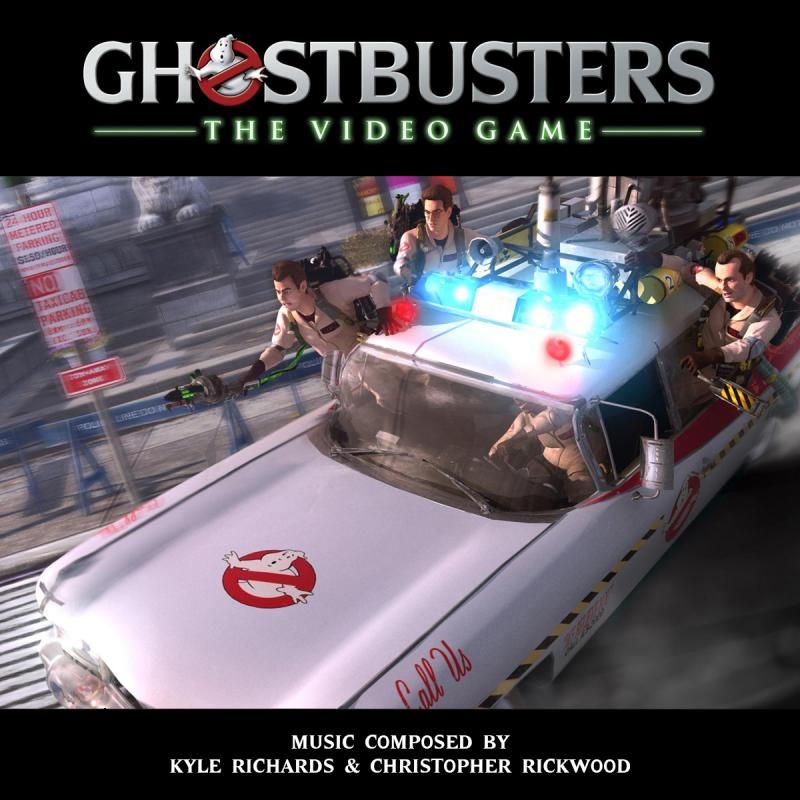Azetlor
02-11-2015, 10:12 PM
GHOSTBUSTERS: THE VIDEO GAME
Kyle Richards
 (http://s1148.photobucket.com/user/SillySlurpuff/media/Cover%20by%20defender_ctr_zpsqzpoegga.jpg.html)
(http://s1148.photobucket.com/user/SillySlurpuff/media/Cover%20by%20defender_ctr_zpsqzpoegga.jpg.html)
Composer / Artists: Kyle Richards; Christopher Rickwood
Format: WAV
Bitrate: 1526
Number of Tracks: 38
Tracklisting:
Aren't What They Seem (0:05)
Azetlor (Intro Only) (0:08)
Azetlor (No Intro) (2:45)
Azetlor (3:15)
Battling the Chairman (4:15)
Beneath the Museum (1:54)
Break For It (0:05)
Calm Before the Books (0:46)
Capture the Sloth Ghost (0:20)
Chase Around Sedgewick (3:37)
Cross-Dimensional Portal (2:59)
Crossing Over In the Library (2:24)
Cultist Takes the Key (1:05)
Destroying the Obelisk (0:15)
Elenor Twitty (3:36)
Exploring (1:34)
Fallen Books (0:03)
Fulton Fish Market (2:08)
Gozerian Codex (3:16)
Grave Monsters! (3:06)
Haunted Laundromat? (0:20)
Hindenburg: The Musical (2:44)
History (3:13)
Main Menu (2:52)
No Yellow Eye, Ray! (0:29)
Search For the Spider Witch (0:07)
Storm System (2:11)
Surprise! (0:06)
That's a Little Harsh (0:08)
The Bridge Shuts (0:02)
The Gate Is Open (0:12)
The Museum Conflict (3:09)
The Slime Labs (0:05)
The Streets of Manhattan (3:38)
They're Coming Out Of the Ground! (2:20)
Welcome To the Sedgewick Hotel (1:30)
So here's an update. Say goodbye to your awful 128kbps MP3 clips and say hello to a sexy 1526kbps lossless WAV collection! Recorded directly in game and compressed with Audacity.
When I was recording, the music volume was on max and, obviously, the others were off. Whenever the characters spoke, the music went quieter. So I had to compress them. Don't worry, they sound fine.
Cover made by defender_ctr.
Tracks based on the Realistic Version of the game - not the Stylized Version.
IF YOU SEE ANY TRACKS THAT I'VE MISSED, TELL ME! :D
ALSO, IF THE LINK GOES DOWN LET ME KNOW TOO!
Download: Ghostbusters - The Videogame [New] (Kyle Richards) (http://www.mediafire.com/download/oqnz99vb9xjtboc/Ghostbusters_-_The_Videogame_)
Kyle Richards
 (http://s1148.photobucket.com/user/SillySlurpuff/media/Cover%20by%20defender_ctr_zpsqzpoegga.jpg.html)
(http://s1148.photobucket.com/user/SillySlurpuff/media/Cover%20by%20defender_ctr_zpsqzpoegga.jpg.html)Composer / Artists: Kyle Richards; Christopher Rickwood
Format: WAV
Bitrate: 1526
Number of Tracks: 38
Tracklisting:
Aren't What They Seem (0:05)
Azetlor (Intro Only) (0:08)
Azetlor (No Intro) (2:45)
Azetlor (3:15)
Battling the Chairman (4:15)
Beneath the Museum (1:54)
Break For It (0:05)
Calm Before the Books (0:46)
Capture the Sloth Ghost (0:20)
Chase Around Sedgewick (3:37)
Cross-Dimensional Portal (2:59)
Crossing Over In the Library (2:24)
Cultist Takes the Key (1:05)
Destroying the Obelisk (0:15)
Elenor Twitty (3:36)
Exploring (1:34)
Fallen Books (0:03)
Fulton Fish Market (2:08)
Gozerian Codex (3:16)
Grave Monsters! (3:06)
Haunted Laundromat? (0:20)
Hindenburg: The Musical (2:44)
History (3:13)
Main Menu (2:52)
No Yellow Eye, Ray! (0:29)
Search For the Spider Witch (0:07)
Storm System (2:11)
Surprise! (0:06)
That's a Little Harsh (0:08)
The Bridge Shuts (0:02)
The Gate Is Open (0:12)
The Museum Conflict (3:09)
The Slime Labs (0:05)
The Streets of Manhattan (3:38)
They're Coming Out Of the Ground! (2:20)
Welcome To the Sedgewick Hotel (1:30)
So here's an update. Say goodbye to your awful 128kbps MP3 clips and say hello to a sexy 1526kbps lossless WAV collection! Recorded directly in game and compressed with Audacity.
When I was recording, the music volume was on max and, obviously, the others were off. Whenever the characters spoke, the music went quieter. So I had to compress them. Don't worry, they sound fine.
Cover made by defender_ctr.
Tracks based on the Realistic Version of the game - not the Stylized Version.
IF YOU SEE ANY TRACKS THAT I'VE MISSED, TELL ME! :D
ALSO, IF THE LINK GOES DOWN LET ME KNOW TOO!
Download: Ghostbusters - The Videogame [New] (Kyle Richards) (http://www.mediafire.com/download/oqnz99vb9xjtboc/Ghostbusters_-_The_Videogame_)