marcoxD95
11-23-2014, 06:56 PM
Hey ffshrine users.
This question goes to audio nerds who are skilled with audio mastering and especially wav files.
I actually tripped over a problem.
Im ripping soundtrack of a PS2 game which is working fine more or less.
I used PSound to extract all audio files and picked out the actual music with just sorting after the filesize, because music tracks are bigger and longer than just random sounds.
Captain Obvious said.
Well, but thats not the actual problem.
While extracting the files I noticed that most were saved at 24000hz Wav and only 2 files in 48000hz wav.
Probably because the last 2 being videotracks. But its not about the last 2 files.
Its about the ones that are saved in 24000hz.
Since I keep Lossless and Lossy files I always convert them to LAME MP3 CBR 320Kbits.
Those 24000hz files making problems to and LAME always saves them in 160Kbits obviously because of the sample rate which is not higher than 24000hz.
MP3 uses normally 44100hz or 48000hz. 24000hz seem to make some complications and forces the Bitrate to 160Kbits.
I want to have the lossless audio files in 48000hz which isnt a problem because the ripping tool has a function to force saving in specific sample rates.
So I used 48000hz. Btw, those files seem to have lossless 48000hz samplerates! Dont think im trying to convert 24000hz wavs into 48000hz wavs.
Check those pictures so you see im not kidding.
24000hz =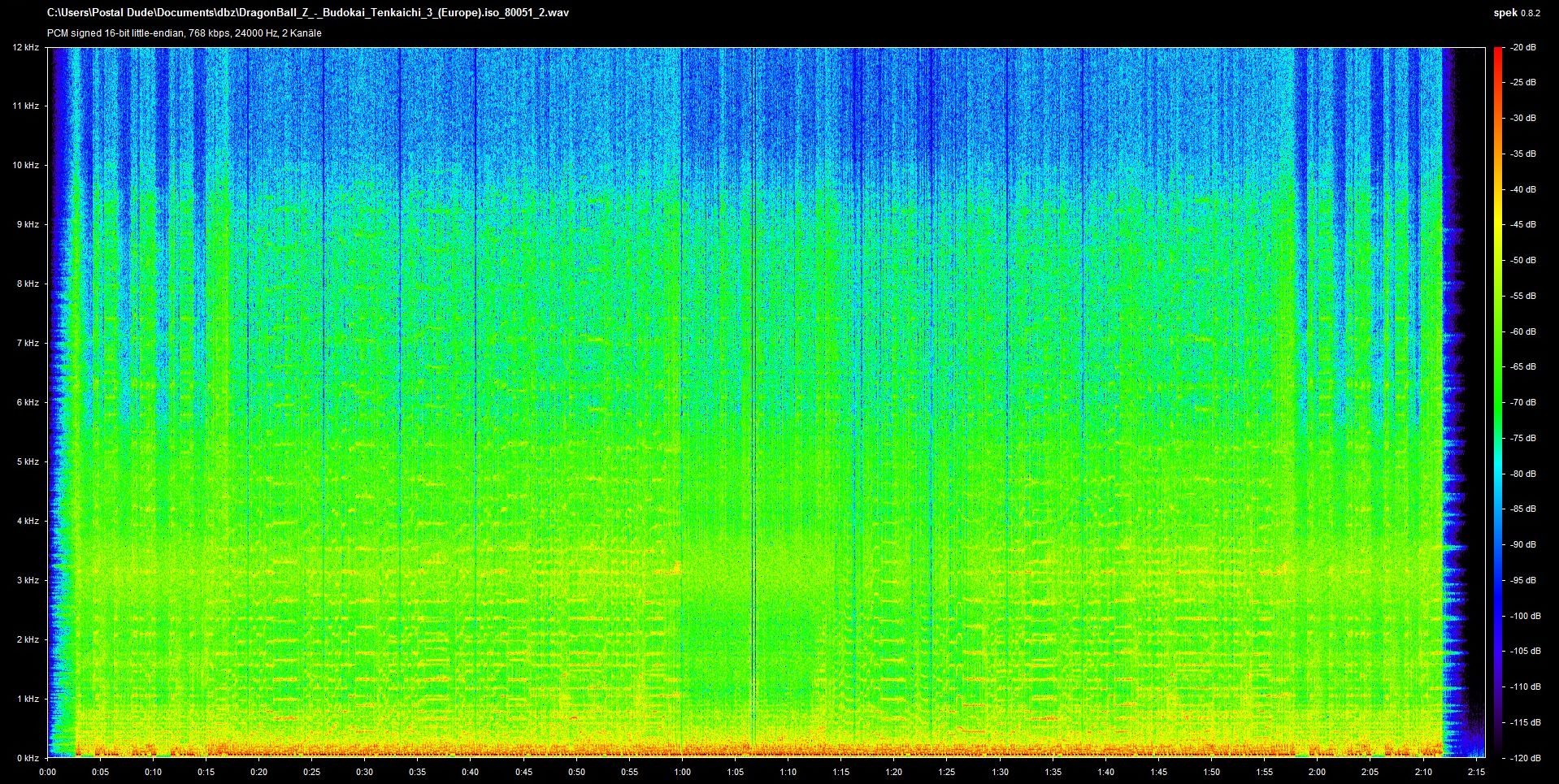
48000hz =
So far so good, the actual problem is that those 48000hz lossless files play at double speed.
Also noticeable because of the time counter in the picture.
I was able to fix this with using Audacity and changing the Track speed and pitch by -50%.
Now the file plays normal.
PROBLEM now is that we are back at those 24000hz. -.-
Because after saving it the file only contains 24000hz instead of 48000hz which is oviously because I changed the speed and pitch by 50%.
Changing only the speed doesnt fix the problem btw as some might think.
I also was able to change the channels from 2 to 1 and this fixed the problem too but I noticed alot of quality loss when comparing the 1 channel 48000 wav with the 24000 2 channel wav.
Now my question is:
Why is this happening and is there no way to save the file with 48000hz and the right speed?
I know, this is maybe a noob question. I never tripped over this problem.
Sure, I could just save it with 24000hz and let LAME convert it to 160Kbits but I would like having the lossless audio.
24000hz is a bad way to use music files.
What I also noticed is that those pictures look weirdly the same even though there is a different timeline.
Am I stupid or something? I dont really get it...
Could somebody tell me a way to save it with 48000hz and the right speed?
Is there even a way or do I have to life with the 24000hz file? I would find it nice to be enlightened.
Im really not understanding the problem actual...
Why is the pitch bound to the speed anyway?
What the hell my brain.
Sorry, im usually not working with WAV files.
They giving me a hard time actually.
I mostly use Flac and MP3 files.
I wanted to convert those WAVs to Flac anyway but with this issue its a waste and it sounds shit anyway.
I also listened the PS2 Rom tracks with using PCSX2 and they sounded better than my 24000hz rip fixes.
Maybe just imagination though.
Cant compare 48000hz because of the fast playing.
Thanks for every help!
This question goes to audio nerds who are skilled with audio mastering and especially wav files.
I actually tripped over a problem.
Im ripping soundtrack of a PS2 game which is working fine more or less.
I used PSound to extract all audio files and picked out the actual music with just sorting after the filesize, because music tracks are bigger and longer than just random sounds.
Captain Obvious said.
Well, but thats not the actual problem.
While extracting the files I noticed that most were saved at 24000hz Wav and only 2 files in 48000hz wav.
Probably because the last 2 being videotracks. But its not about the last 2 files.
Its about the ones that are saved in 24000hz.
Since I keep Lossless and Lossy files I always convert them to LAME MP3 CBR 320Kbits.
Those 24000hz files making problems to and LAME always saves them in 160Kbits obviously because of the sample rate which is not higher than 24000hz.
MP3 uses normally 44100hz or 48000hz. 24000hz seem to make some complications and forces the Bitrate to 160Kbits.
I want to have the lossless audio files in 48000hz which isnt a problem because the ripping tool has a function to force saving in specific sample rates.
So I used 48000hz. Btw, those files seem to have lossless 48000hz samplerates! Dont think im trying to convert 24000hz wavs into 48000hz wavs.
Check those pictures so you see im not kidding.
24000hz =
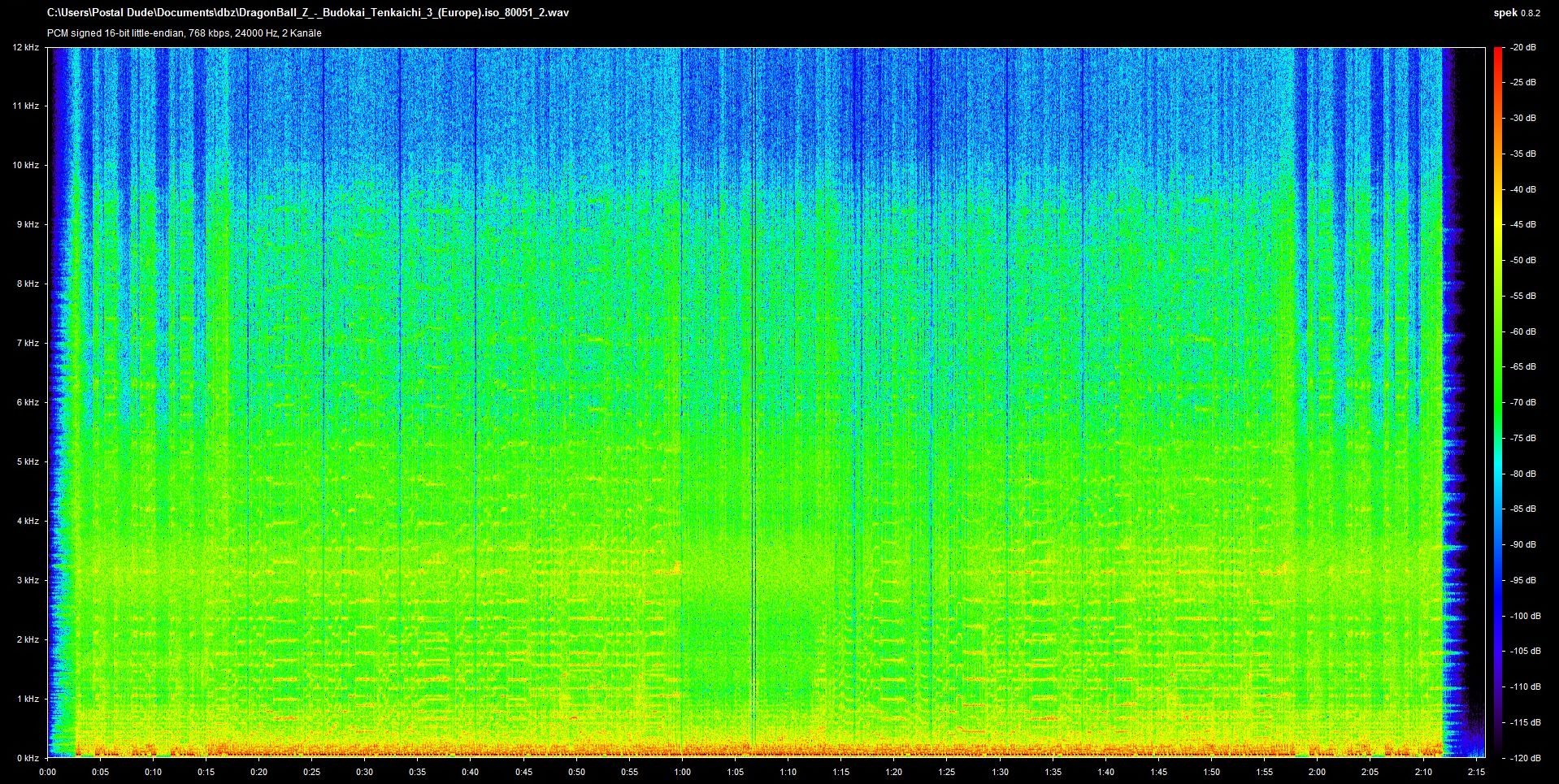
48000hz =

So far so good, the actual problem is that those 48000hz lossless files play at double speed.
Also noticeable because of the time counter in the picture.
I was able to fix this with using Audacity and changing the Track speed and pitch by -50%.
Now the file plays normal.
PROBLEM now is that we are back at those 24000hz. -.-
Because after saving it the file only contains 24000hz instead of 48000hz which is oviously because I changed the speed and pitch by 50%.
Changing only the speed doesnt fix the problem btw as some might think.
I also was able to change the channels from 2 to 1 and this fixed the problem too but I noticed alot of quality loss when comparing the 1 channel 48000 wav with the 24000 2 channel wav.
Now my question is:
Why is this happening and is there no way to save the file with 48000hz and the right speed?
I know, this is maybe a noob question. I never tripped over this problem.
Sure, I could just save it with 24000hz and let LAME convert it to 160Kbits but I would like having the lossless audio.
24000hz is a bad way to use music files.
What I also noticed is that those pictures look weirdly the same even though there is a different timeline.
Am I stupid or something? I dont really get it...
Could somebody tell me a way to save it with 48000hz and the right speed?
Is there even a way or do I have to life with the 24000hz file? I would find it nice to be enlightened.
Im really not understanding the problem actual...
Why is the pitch bound to the speed anyway?
What the hell my brain.
Sorry, im usually not working with WAV files.
They giving me a hard time actually.
I mostly use Flac and MP3 files.
I wanted to convert those WAVs to Flac anyway but with this issue its a waste and it sounds shit anyway.
I also listened the PS2 Rom tracks with using PCSX2 and they sounded better than my 24000hz rip fixes.
Maybe just imagination though.
Cant compare 48000hz because of the fast playing.
Thanks for every help!