Zoran
08-06-2014, 10:01 AM
When you find some cool free software tell us about it and show us where to get it.
Please DO NOT include shareware or cracked software.
 (http://www.imagebam.com/image/3cf2fa343376427)
(http://www.imagebam.com/image/3cf2fa343376427)  (http://www.imagebam.com/image/b25576343376430)
(http://www.imagebam.com/image/b25576343376430) 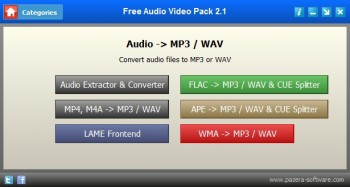 (http://www.imagebam.com/image/6e3ff4343376433)
(http://www.imagebam.com/image/6e3ff4343376433) 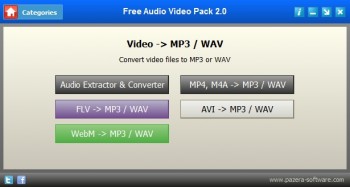 (http://www.imagebam.com/image/367757343376439)
(http://www.imagebam.com/image/367757343376439)
Free Audio/Video Pack v2.4
Free audio and video converters - Free Audio Video Pack (http://www.pazera-software.com/products/free-audio-video-pack/)
Free Audio Video Pack is a collection of portable video and audio converters which helps you to convert between all most popular audio and video formats like AVI, MPG, MP4, MP3, WAV, FLAC, AAC, MOV, WebM, WMV, WMA, OGG, WebM, FLV, OGV, 3GP.
The package also includes applications that allows you to extract audio tracks from CD images based on the CUE sheets.
Current version includes:
Pazera OGV Converter v1.1
Pazera WebM Converter v1.1
Pazera Free Audio Extractor v2.1
Pazera Free MKV to AVI Converter v1.4
Pazera Free MP4 to AVI Converter v1.9
Pazera Free 3GP to AVI Converter v1.5
Pazera WebM to AVI Converter v1.2
Pazera Free MOV to AVI Converter v1.7
Pazera FLAC to MP3 v1.1
Pazera Free FLV to AVI Converter v1.8
Pazera WMA to MP3 v1.0
Free APE to MP3 Converter v1.0
Pazera Free MKV to MP4 Converter v1.0
Pazera Free AVI to MP4 Converter v1.0
Free WebM to MP3 Converter v1.0
Free AVI to MP3 v1.0
Pazera FLV to MP3 v1.0
Pazera MP4 to MP3 v1.0
Pazera MP4 Converter v1.0
Pazera Free Video to 3GP Converter v1.2
Free Zune Video Converter v1.1
Pazera Free Video to Flash Converter v1.1
Pazera Free Video to iPod Converter v1.1
Pazera Free PSP Video Converter v1.1
Please DO NOT include shareware or cracked software.
 (http://www.imagebam.com/image/3cf2fa343376427)
(http://www.imagebam.com/image/3cf2fa343376427)  (http://www.imagebam.com/image/b25576343376430)
(http://www.imagebam.com/image/b25576343376430) 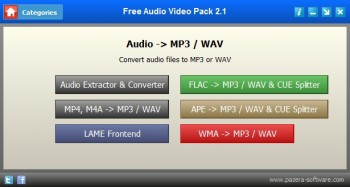 (http://www.imagebam.com/image/6e3ff4343376433)
(http://www.imagebam.com/image/6e3ff4343376433) 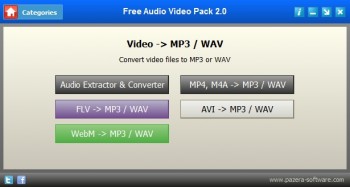 (http://www.imagebam.com/image/367757343376439)
(http://www.imagebam.com/image/367757343376439) Free Audio/Video Pack v2.4
Free audio and video converters - Free Audio Video Pack (http://www.pazera-software.com/products/free-audio-video-pack/)
Free Audio Video Pack is a collection of portable video and audio converters which helps you to convert between all most popular audio and video formats like AVI, MPG, MP4, MP3, WAV, FLAC, AAC, MOV, WebM, WMV, WMA, OGG, WebM, FLV, OGV, 3GP.
The package also includes applications that allows you to extract audio tracks from CD images based on the CUE sheets.
Current version includes:
Pazera OGV Converter v1.1
Pazera WebM Converter v1.1
Pazera Free Audio Extractor v2.1
Pazera Free MKV to AVI Converter v1.4
Pazera Free MP4 to AVI Converter v1.9
Pazera Free 3GP to AVI Converter v1.5
Pazera WebM to AVI Converter v1.2
Pazera Free MOV to AVI Converter v1.7
Pazera FLAC to MP3 v1.1
Pazera Free FLV to AVI Converter v1.8
Pazera WMA to MP3 v1.0
Free APE to MP3 Converter v1.0
Pazera Free MKV to MP4 Converter v1.0
Pazera Free AVI to MP4 Converter v1.0
Free WebM to MP3 Converter v1.0
Free AVI to MP3 v1.0
Pazera FLV to MP3 v1.0
Pazera MP4 to MP3 v1.0
Pazera MP4 Converter v1.0
Pazera Free Video to 3GP Converter v1.2
Free Zune Video Converter v1.1
Pazera Free Video to Flash Converter v1.1
Pazera Free Video to iPod Converter v1.1
Pazera Free PSP Video Converter v1.1
