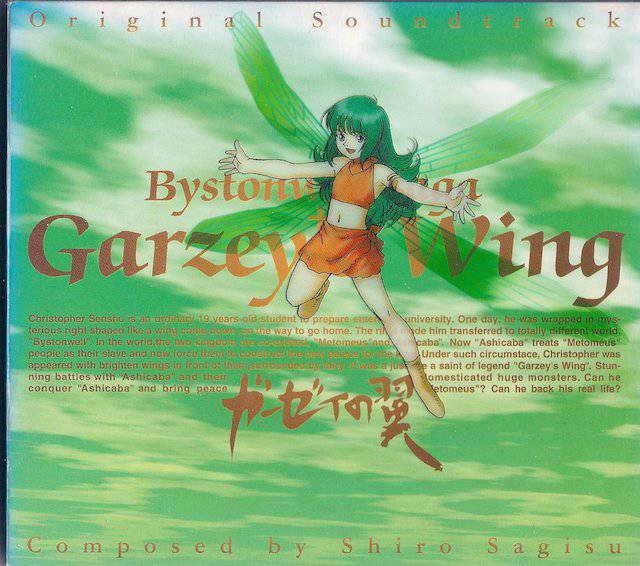From looking at the manual and some more Googling it looks like in older versions of Audicity using normalize didn't keep the loudness balance between the 2 channels
until they added the option to - uncheck - "Normalize Stereo Channels Independently".
See post 2 here: Normalize Vs Volume increase - Hydrogenaudio Forums (
http://www.hydrogenaud.io/forums/index.php?s=&showtopic=89409&view=findpost&p=761378)
(The Hydrogenaudio Forums are a good source of all kinds of audio related info and software without any audiophile snake oil crap.)
There are 2 options you can choose from to up the volume in Audacity:
1) Amplify... and fill in 0dB
2) Normalize... and fill in 0dB + uncheck "Normalize Stereo Channels Independently".
I used 0,0dB and -1.0dB in the example below but you can fill in whatever value you want.
Never go above 0dB because it's the digital maximum and your signal can't be louder then that and everything above that gets cut off (=clipping)
See the "Peaks Cut Off" note in the screenshot which comes from the FLAC you posted where you upped the volume and where some of the signal has been lost.

Here's an example on that test recording of the same LP you posted in MP3. The peaks go all the way up to 0dB but never above it:
If you want to you can use -1.0db or 0.5dB and the peaks'll stay just below 0dB but I'm not sure that's needed since you're not losing any signal by Amplifying/Normalizing to 0dB.
Also note how the highest peaks aren't cut off in this screenshot on the "Amplified Side") vs the screenshot above it.

I'm not so good at explaining it but I hope this makes it a bit more clear what I meant :)
---------- Post added at 04:15 PM ---------- Previous post was at 03:46 PM ----------
So I checked the FLAC file in Audacity and noticed that the tops of some audio parts were indeed cut off. I decreased the volume of my pre-amp since it also affects my recordings as well (if I max out on the pre-amp, the recording pretty much sounds like earrape; if I lower it down all the way, the recording is entirely mute) and after doing that, I "normalized" the tracks; the tops aren't cut off anymore and the volume does increase as well, but the buzzing/hissing sound that my pre-amp makes in-between songs (when a song ends and before a new one starts) is louder than before...
Am I NOT supposed to be using the scale (the bar above the L to R scale, as shown in the image above) to increase the volume or what? Please clarify on this, I want to make my final recordings as perfect as possible C:
Hehe you just posted while I was making and editing my post :D
No I wouldn't use the slider above the L-R text. Use either Amplify or Normalize as in my example above.
Btw if you see and red vertical lines in Audacity after using Amplify or Normalize it's a sign you've got clipping.
Just use the Undo function from the Edit menu and try using a lower value like -1dB or something.
If your pre-amp has a clipping indicator led - I'd try to record as loud as possible without lighting up the clipping indicator.
But as you've noticed the signal becomes really quiet, there's not much you can do about that except for using Audacity afterwards but at least that won't wreck up the audio like the clipping from the pre-amp would.
Vinyl'll never be as quiet as a CD and not every LP/EP is in perfect condition or the master itself might be noisy wich leads to some CDs having the same background noise as vinyl.
So it's hard say if the amount background noise is normal or not and where it comes from.
But it's normal that the empty spaces between the tracks aren't silent.