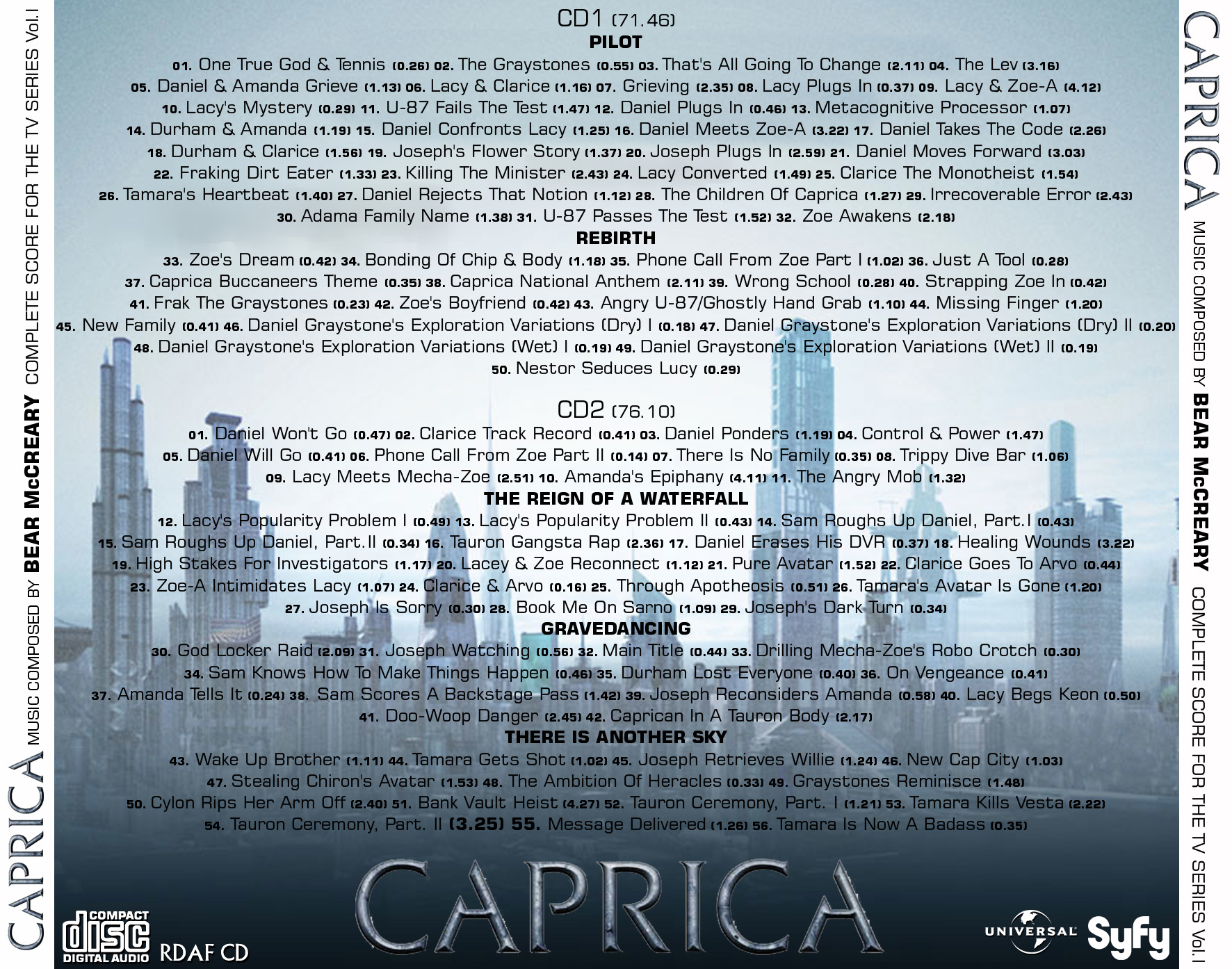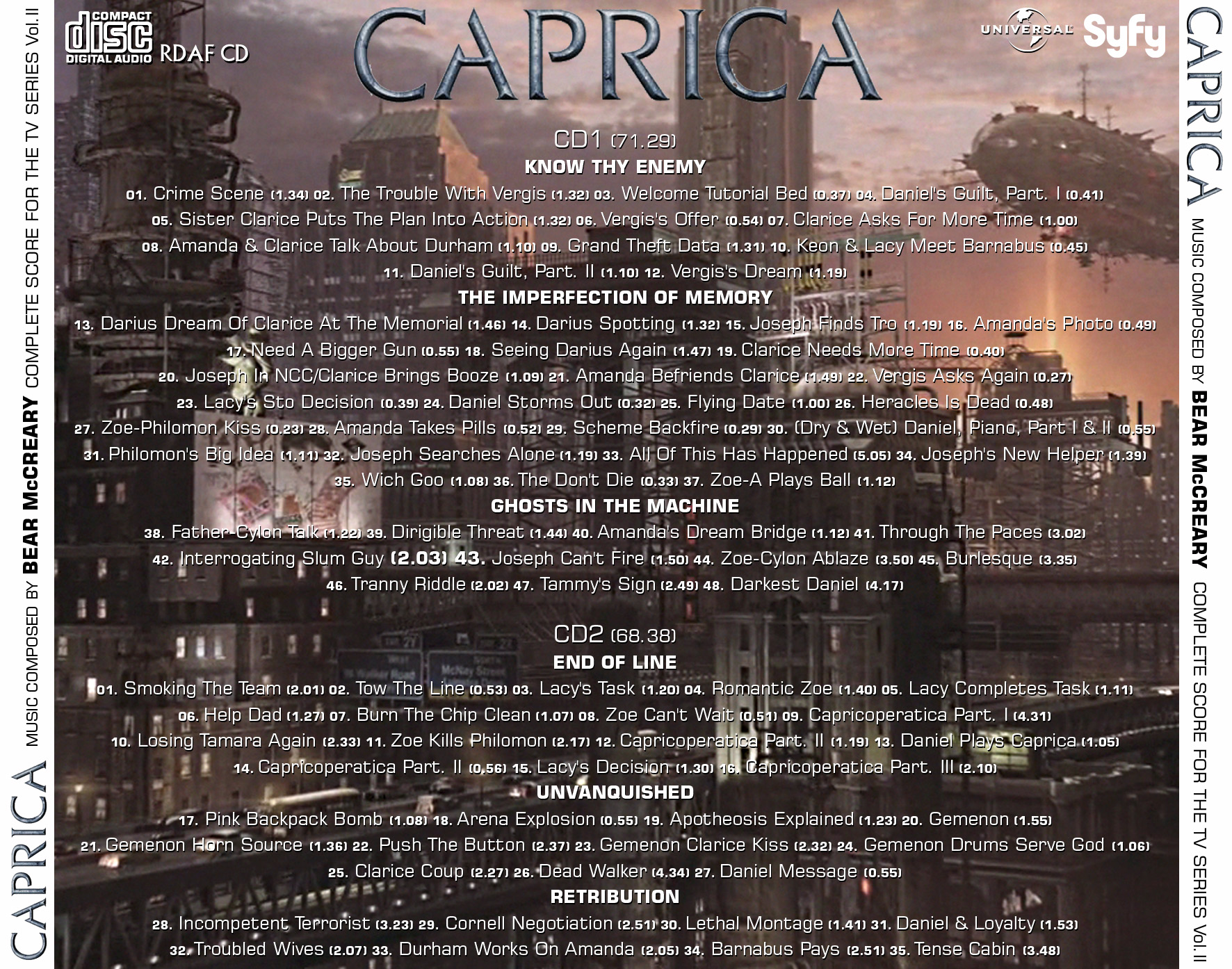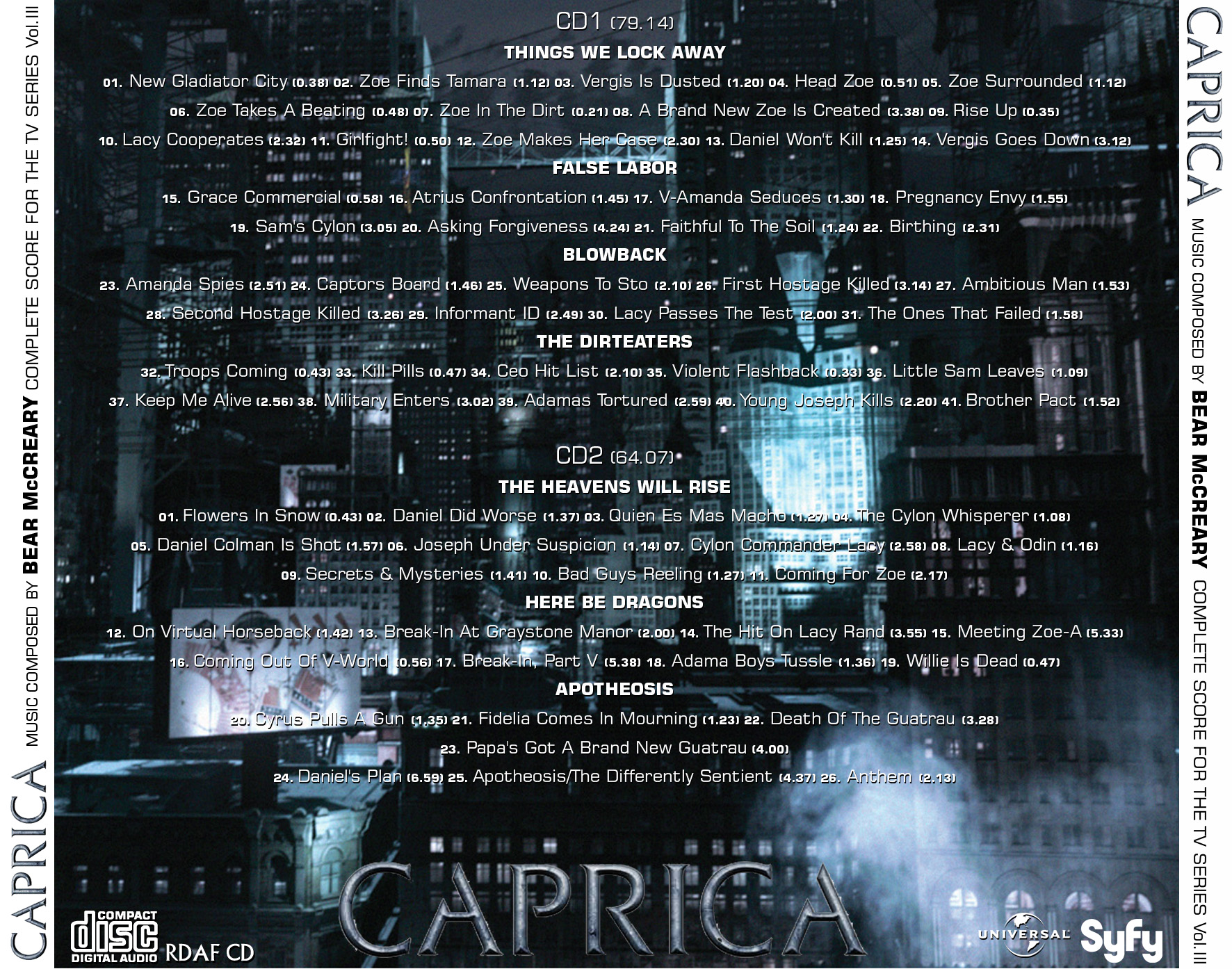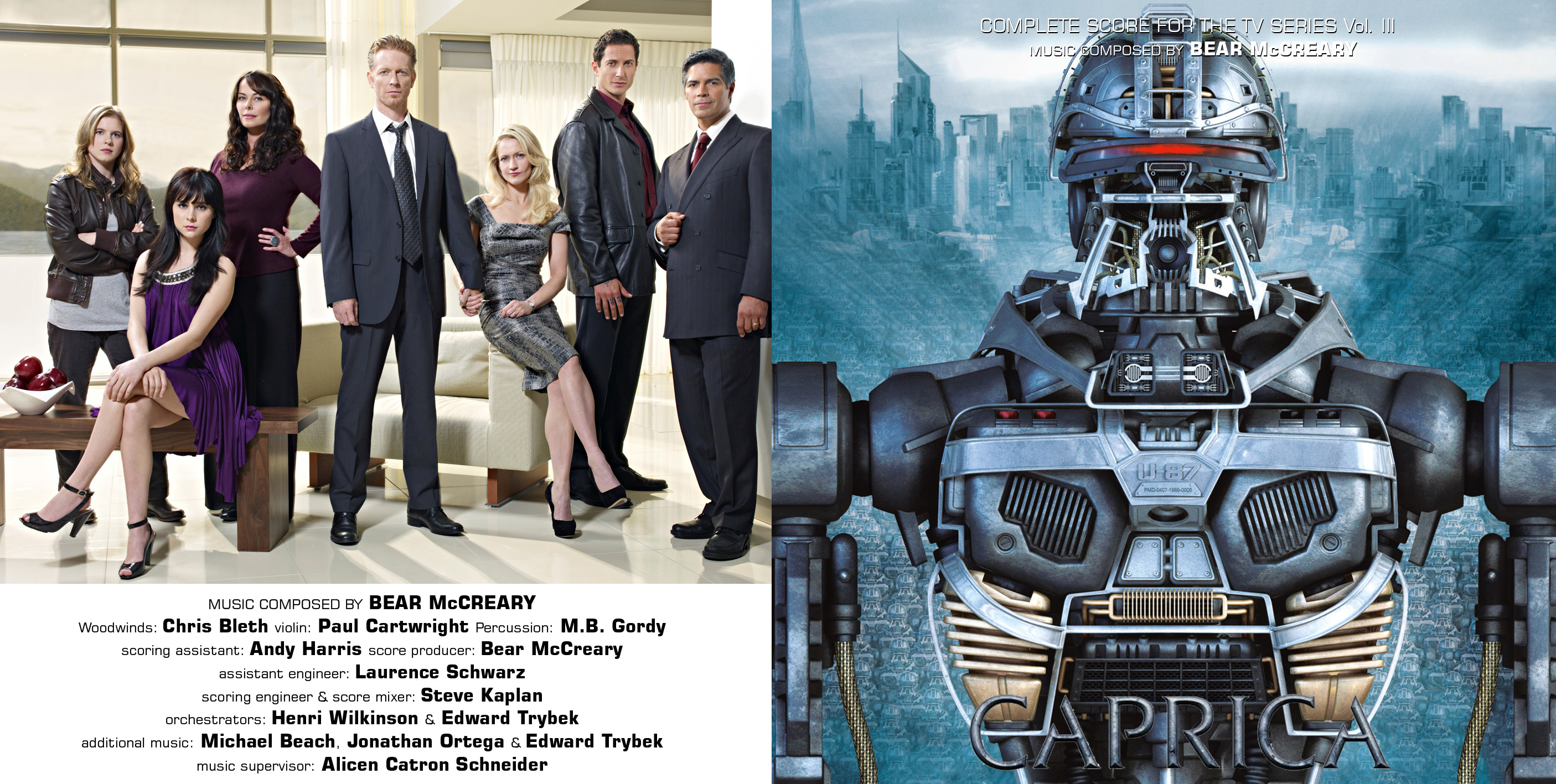Wow, never heard there is an isolated score on the Bluray.
This is a step-by-step guide I once made:
Ripping Bluray Audio
The following tutorial guides you through the basic process of ripping Bluray audio tracks (up to 7.1).
1) Software needed:
-eac3to (general ripping utility)
-HD-DVD/Blu-ray Stream Extractor (HdBrStreamExtractor.exe) (GUI for eac3to to make things easier)
-ArcSoft's DTS Decoder (for ripping all channels out of a 7.1 file, without this only the 5.1 core would be getting extracted)
-AnyDVD HD (for removing the BD protection)
2) Download locations:
The following link contains eac3to, HD-DVD/Blu-Ray Stream Extractor and ArcSoft's DTS Decoder. I didn't include a working version of AnyDVD HD, so please have a look for it around the web yourself.
LINK (
http://www.multiupload.com/DCX62AR78G)
3) Installation:
-download the archive given under 2)
-extract it to a place you like [e.g. C:\]
-open a command prompt (cmd.exe) as administrator
-register ASAudioHD.ax wih the following code:
regsvr32 "C:\eac3to\ASAudioHD.ax"
If you extracted it to a different location, then you have to change the path to the correct location of the file on your system!
4) Using the tools:
4.1 Start
-create a folder on your HDD, where the files should be extracted to
-make sure AnyDVD HD is running
-insert a Blu-ray disc into your drive
4.2 Retrieve Features
-start HdBrStreamExtractor.exe in your eac3to folder, it should look like this:

-click on the marked as #1 button and select the BDMV folder of your Blu-ray
-click on the marked as #2 button and select the output folder you created
-click on "Feature(s)" (marked as #3) to analyze the Blu-ray for existing movies
Note: "Feature Retrieval Completed" will be displayed, as soon as this process is finished.
4.3 Retrieve Streams
Now have a look at the list:

I used the Blu-ray of JUNO for this tutorial. There are three playlists. Notice the durations - 1:36:05, 22:34 and 20:24. The first one is the main movie, the rest are deleted scenes and a featurette, probably.
Hover your mouse over the playlist you like to get more infos to, a small window should appear:

You can find the following information in this window:
-number of chapters the movie is divided into
-video codec, resolution and frames per second, aspect ratio
-audio codec, language, format, frequency
-select the playlist you like to get the audio ripped from, the program will retrieve the streams
Note: "Stream Retrieval Completed" will be displayed, as soon as this process is finished.
Attention: Make sure AnyDVD HD is activated properly, otherwise the chapter list in step 4.4 will stay empty (on a protected Bluray)!
4.4 Extract Streams
Now have a look at the list:

You can find a chapter list, the video track, all audio tracks as well as all subtitle streams there are for the selected movie.
Mark the checkbox of the audio file you'd like to get extracted. Under "Extract As", choose the desired output format for the audio. I recommend using the option "WAVS", as it exports each channel to a separate uncompressed Wave-file. Of course, you can also try the other options if you like.
Hit "Extract" (button #4) to start the extraction process. This process may take a very long time, so please be patient.
Note: "Stream Extraction Completed" will be displayed, as soon as this process is finished.