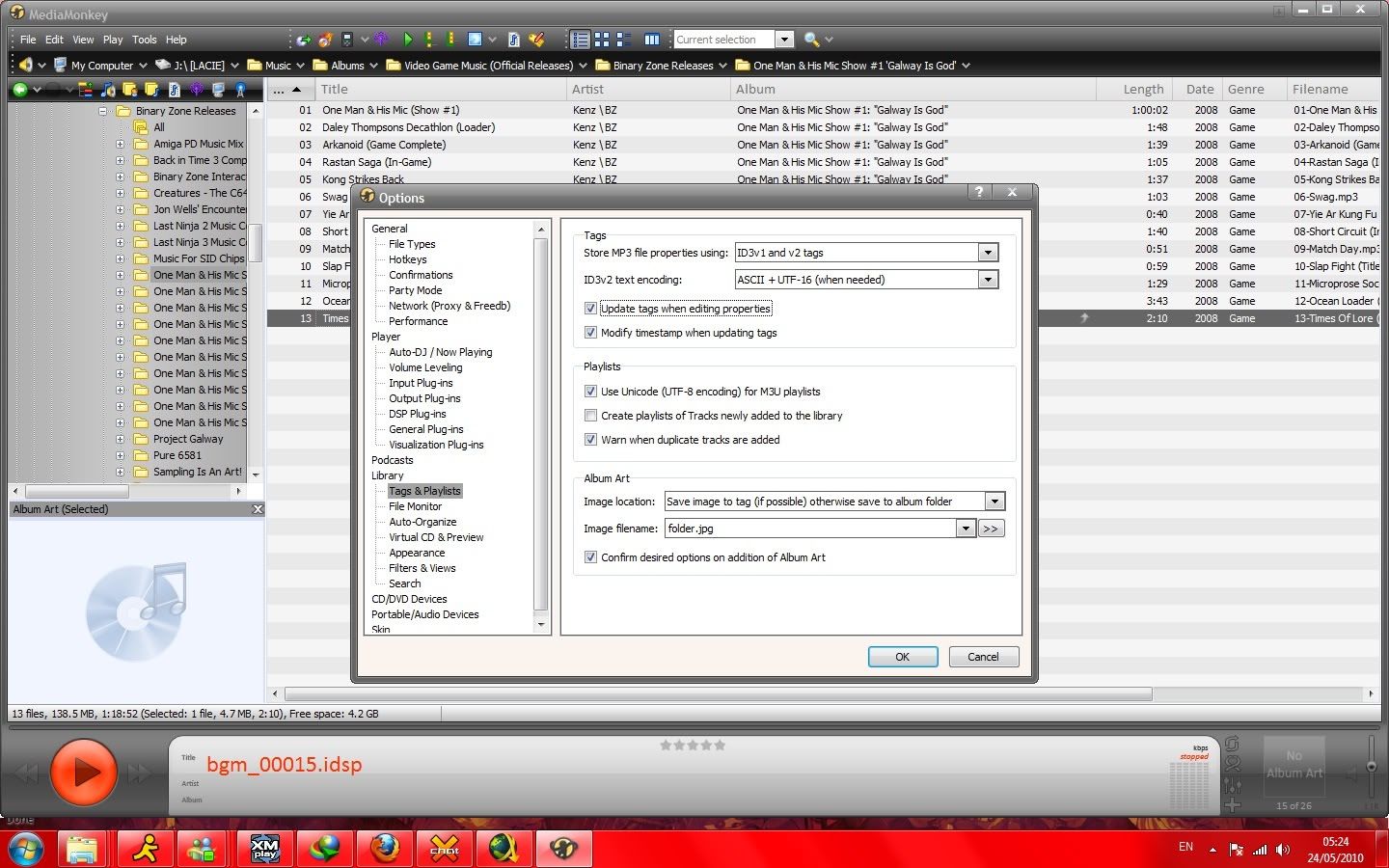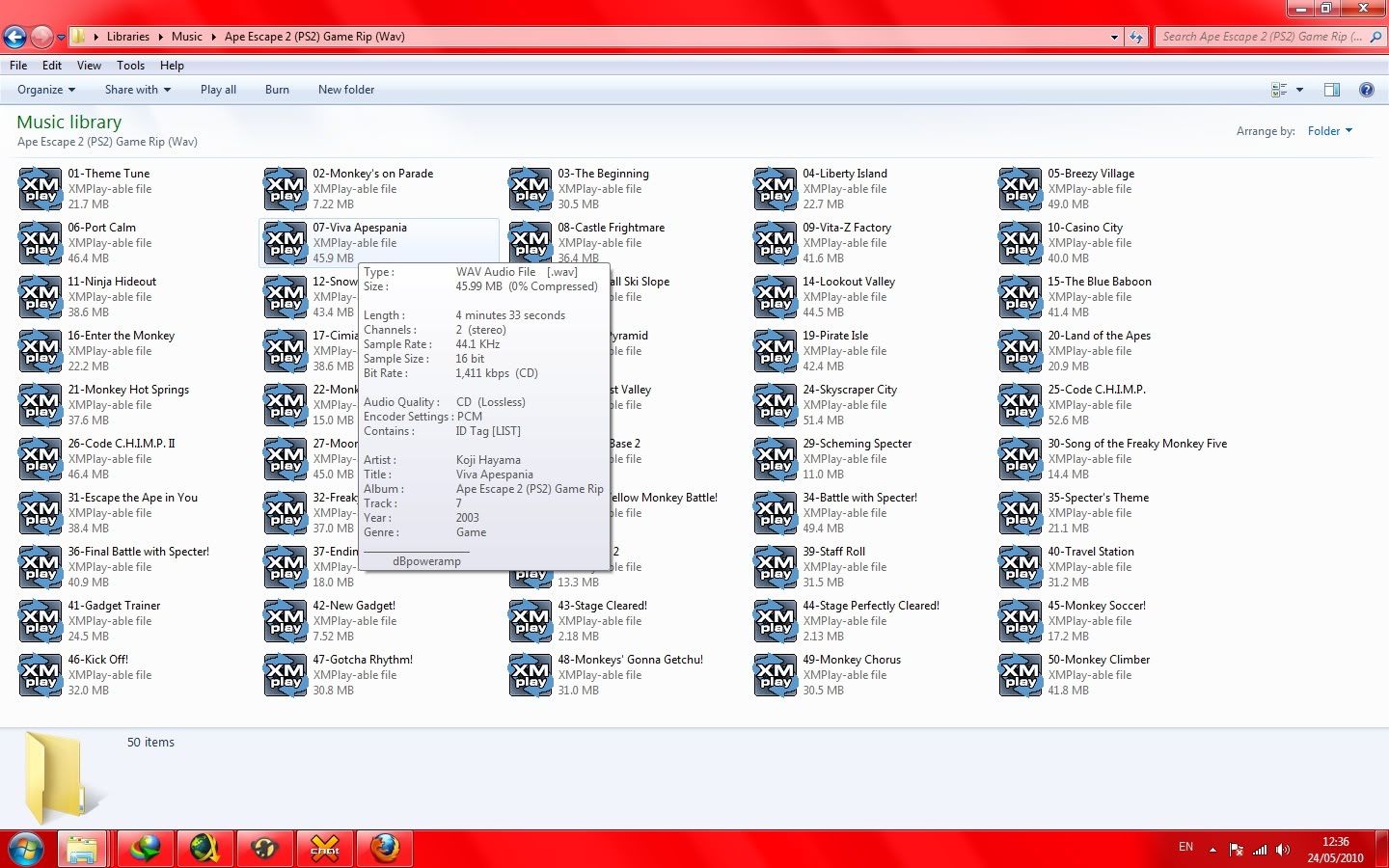Chocolate Misu
05-24-2010, 04:25 AM
Forgive me if there's another thread like this, but I searched and couldn't find one. :( If it's been done then feel free to lock, merge, or re-direct it. Or if not, maybe sticky it for others who need the help?
Since we have a lot of rippers here, I'm hoping some members could suggest good tagging programs to use and/or explain how to use the programs properly.
After digging around and finding some suggested programs from other members here, I decided to try some. Here's the few I've downloaded and tried using.
mp3tag (
http://www.mp3tag.de/en/)
tagandrename (
http://tagandrename.da.ru/)
MediaMonkey (
http://www.mediamonkey.com/)
I've tried using each one, and I've come across a problem with each one. That simple problem is that no matter how many programs I use to open the tracks I tagged, the tags do not show up. I've gone through the help sections, but can't find anything to help. Is there something I'm doing wrong, or is it supposed to be that way? It seems kind of pointless if that's the way it's supposed to be.
Any and all suggestions or help would be greatly appreciated. :) I'm sure there's other novices around here who would like some help with this.
Jessie
05-24-2010, 04:39 AM
Download dbpoweramp (
http://hotfile.com/dl/35751919/aa0e99b/Illustrate.dBpoweramp.Music.Converter.Reference.v1 3.4-ArCADE.rar.html), that will let you see the tags on your mp3 files when you hover over them with the mouse or if you have a details bar open.
Chocolate Misu
05-24-2010, 04:45 AM
I'll get to trying that one in awhile after I do some converting. At the moment though I'm trying to tag WAV files. :( Nothing is working right yet.
Jessie
05-24-2010, 04:55 AM
Is it while playing the music that you don't see the tags or while browsing through folders? If it's the latter, then dbpoweramp will fix that.
Wav files don't tag very well anyway. I use mediamonkey for all my tagging and it tags my wav files too.
Chocolate Misu
05-24-2010, 04:59 AM
It's both actually. The tags don't show up unless I open it one of the tagging programs.
I tried mediamonkey, but still nothing shows up for me :( I'll try dbpoweramp on it then and see if that helps.
Jessie
05-24-2010, 05:06 AM
dbpoweramp isn't a player, it's a converter/cd ripper, but it adds tag info for supported converting formats, so hopefully it'll fix the browsing tags.
I use xmplay as my mediaplayer, it has a feature to show you all the track info while it's playing. I could upload the version i'm using if you want.
Chocolate Misu
05-24-2010, 05:11 AM
I've got several players so I think I'm good on that for now :) Thanks for the offer though.
In db can I only tag while converting? I'm not seeing how to just change tags, or can I not do what I'm wanting?
Maybe I could try mediamonkey again. Is there specific settings you're using while tagging? Maybe I'm doing it wrong?
edit - Ahhhh! Hold on a tick I don't know what I just did but something happened in mm. The tags are showing up in the properties now... I clicked something in the options.... I gotta figure this one out...
Jessie
05-24-2010, 05:22 AM
You don't actually need to use dbpoweramp to tag anything, it should just add extra info for mp3s when you highlight them or open the properties of the mp3 file, you can add tags through the properties, but that would take a long time.
In mediamonkey i just select a folder with the soundtrack or album from the list on the left side, it should show what tracks are in that folder, then i select all the tracks or individual tracks and right click on the mouse and go into properties (or press Shift&Enter), then change whatever needs to be changed. It automatically changes the ID3 tag when you press on ok.
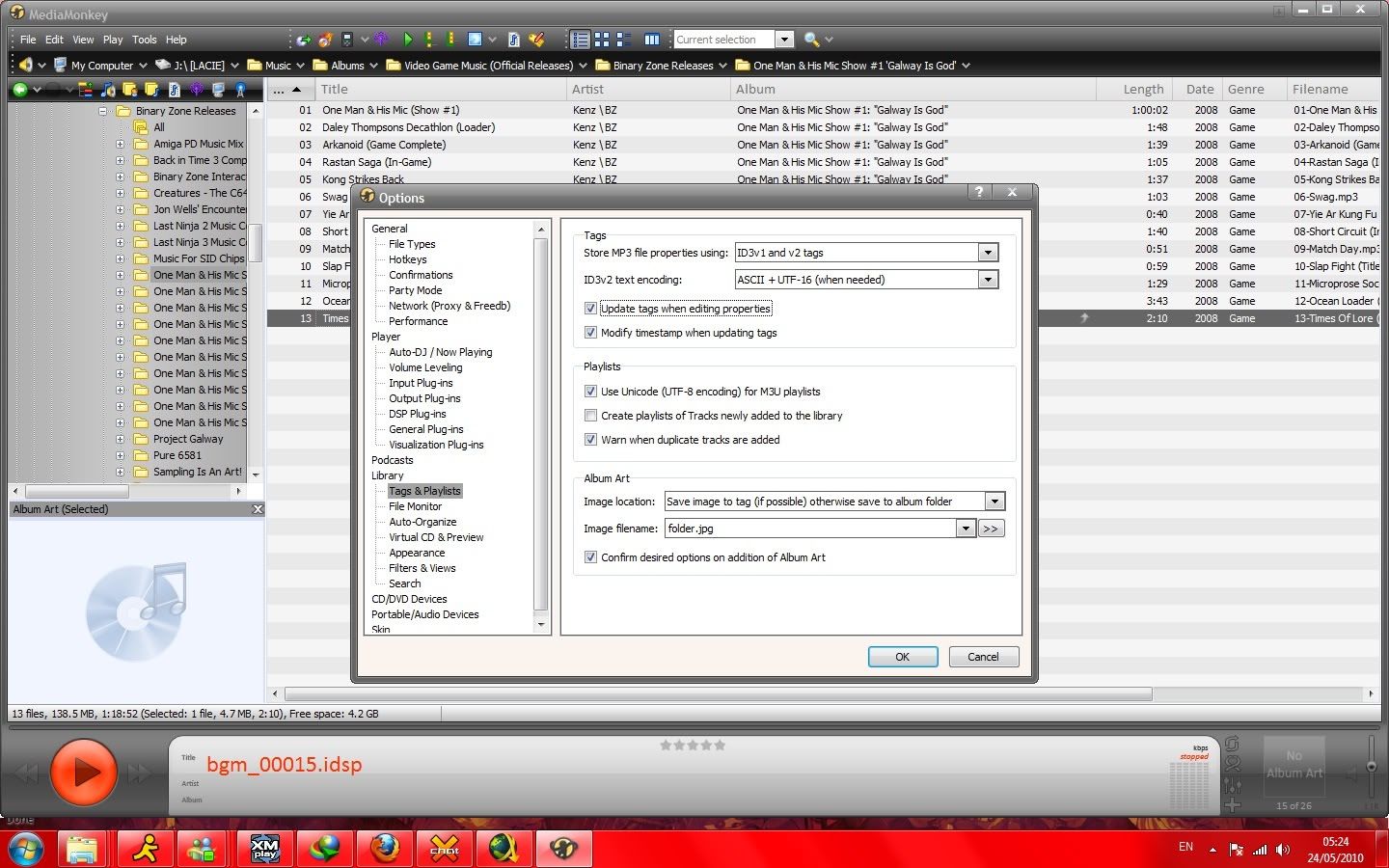
Here's an image of my tag settings on mediamonkey.
Chocolate Misu
05-24-2010, 05:34 AM
Ah. I didn't know that about the right click thing. That's very nice to know. The tags are showing up now in the folder and the only player that shows it is winamp.
That's the settings I have now, I don't know if it wasn't on that before though.
Alright, so now that I can see the tags in the properties a 2 new tabs that reference dbpoweramp come up, Audio Properties and ID-Tag. Are both of these tabs an extension of db?
Jessie
05-24-2010, 05:38 AM
Yup, they're the extra info that dbpoweramp adds.
Chocolate Misu
05-24-2010, 05:41 AM
I just put one of the tracks onto my mp3 player and the tags don't show up on it either. Since you said wav files don't tag well in the first place, is it safe to assume that these problems are common? Have I done all I can do with them?
jakob
05-24-2010, 05:47 AM
I didn't even know you could tag wav files. I'm guessing some players/devices support tags in wav files and others don't, but again this is a guess.
Chocolate Misu
05-24-2010, 05:48 AM
I guess wavs are a bad format for first time taggers T.T If only I had known lol.
As someone pretty OCD about maintaining proper tags, Tag&Rename has proven well worth the activation cost for me, and it's the program recommended by the mp3 sharing group I'm in.
wav format is neolithic, before tags were really considered. If you want to maintain wav quality while supporting proper tags, research how to convert them to FLAC.
Jessie
05-24-2010, 12:51 PM
http://forums.ffshrine.org/showpost.php?p=1227632&postcount=8
Examples in this post of what the tags should look like.
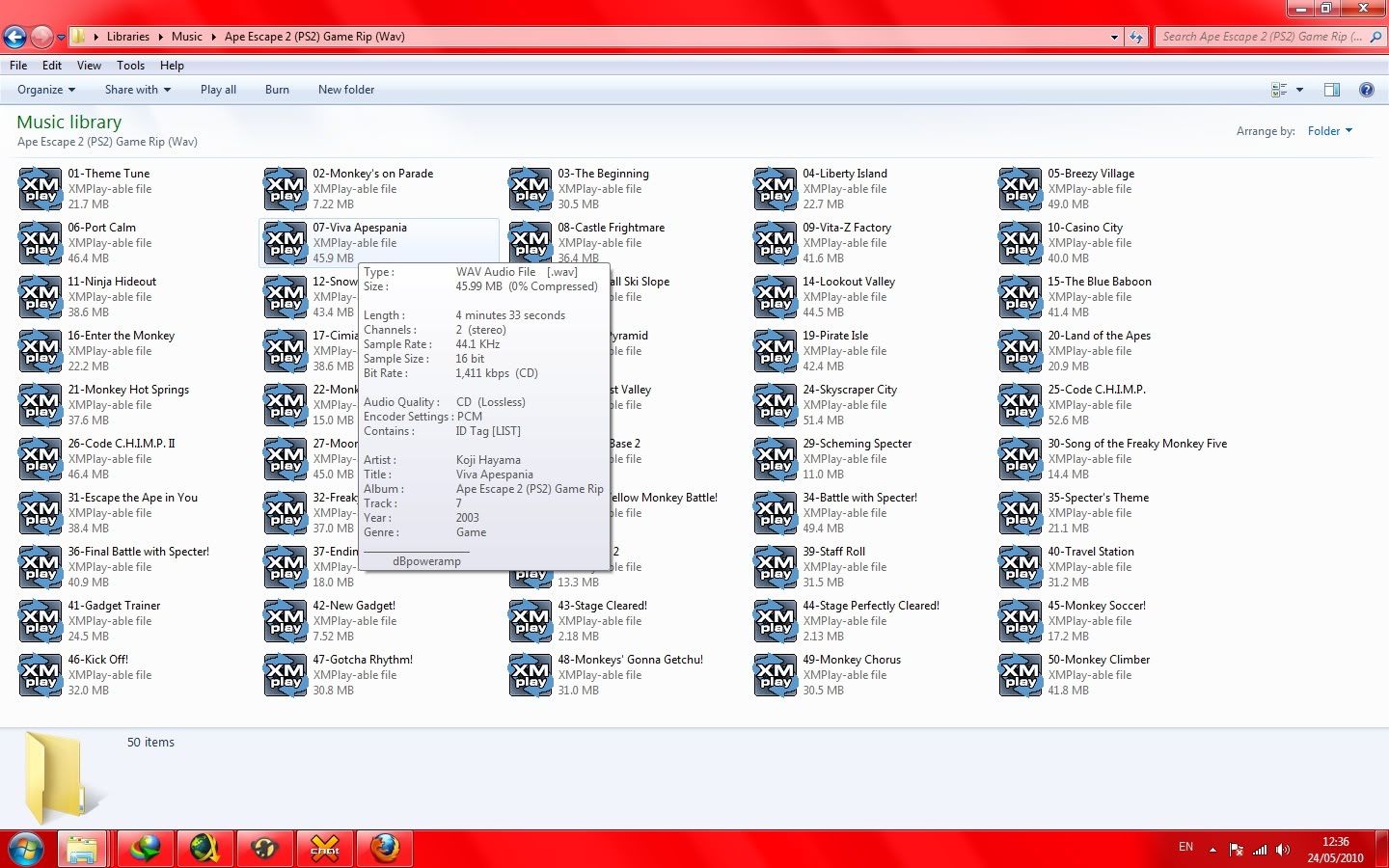
Here's tags on a wav file, not as much info is shown. I'm not sure if tags will show for wav files on an mp3 player, mine doesn't even support wavs.
Chocolate Misu
05-24-2010, 10:17 PM
^ The tags are showing up in the little box on my comp, so since it looks the same I assume I did it right. :) My mp3 player supports wav but doesn't show the tags for it, I think it's safe to assume that not many (if any) will show it.
I converted the files to mp3 and the tags stayed with them and show up properly, so I guess it is right. :p
I'm not sure if I want to convert what I have to flac. I don't use the format much, and I don't think many (if any) people will care if I post it.
I think that may be all the questions I have for now. Thank you for the info and help everybody :) I've learned a lot.
If anyone else has questions on the subject, feel free to use this thread. :)