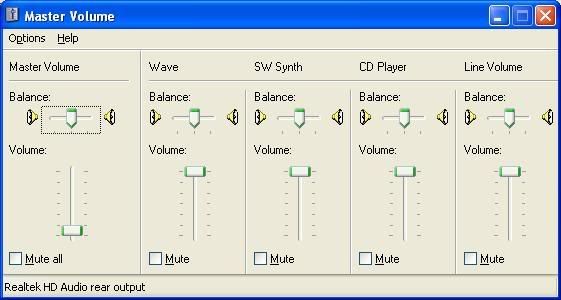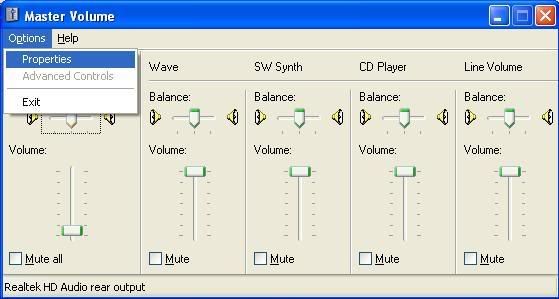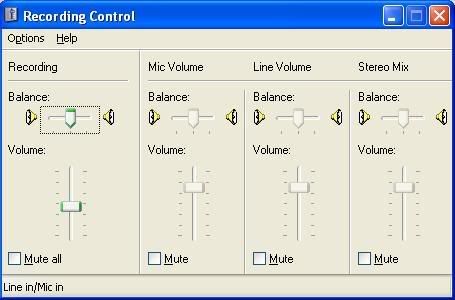Neptune4
07-18-2009, 01:56 PM
Hi all.
I'm using Project 64 with Jabo's Directsound plugin, and am using it to record certain sections of conker's bad fur day, which it writes to a WAV.
I'm having some issues with the recording though, as each track seems to be producing a sharp beeping/screeching sound. You can listen to a sample here (not cut and tidied up): http://www.megaupload.com/?d=6W1N65PM
Does anyone know what the cause of this is and how I could get rid of it? It might be reverb of somesort, or the ROM being used.
Thanks for the help in advance :)
I'm using Project 64 with Jabo's Directsound plugin, and am using it to record certain sections of conker's bad fur day, which it writes to a WAV.
I'm having some issues with the recording though, as each track seems to be producing a sharp beeping/screeching sound. You can listen to a sample here (not cut and tidied up): http://www.megaupload.com/?d=6W1N65PM
Does anyone know what the cause of this is and how I could get rid of it? It might be reverb of somesort, or the ROM being used.
Thanks for the help in advance :)