jewess crabcake
01-06-2007, 08:39 PM
Adobe Photoshop 9, I've been coveting it for the longest, it's as fun as well, distorting pictures, my first creation,

Any pointers from senior shoppers?
For some strange reason I couldn't reduce the canvas size perfectly so I left as is.
UltimateFFFan
01-06-2007, 08:44 PM
Nice work, though I couldn't work out what it was to start with. You may want to experiment with brushing as well as manips. Also, PS9 (or CS) is okay, but when you've got CS3, it's better lol.
Nice job though.
jewess crabcake
01-06-2007, 08:50 PM
Thnx yeah I went a little liquify crazy, and accidently caught dart in the Proccess but didn't want to start over. Funny thing in the lower left corner the liquification spawns something that looks like a fetus.
Jarosik
01-06-2007, 09:17 PM
It's certainly different, and although I'm not sure what you're trying to do, it's a good first go :-P
UltimateFFFan
01-06-2007, 09:46 PM
Thnx yeah I went a little liquify crazy, and accidently caught dart in the Proccess but didn't want to start over. Funny thing in the lower left corner the liquification spawns something that looks like a fetus.
Yeah it's annoying you can't use undo in liquify without starting over lol Still looks good though.
jewess crabcake
01-06-2007, 09:52 PM
It's certainly different, and although I'm not sure what you're trying to do, it's a good first go :-P
original (

)
jewess crabcake
01-07-2007, 03:28 AM
Screwed around with SO3
Graphically raped, well it kept me busy. (

)
Shinryudan
01-07-2007, 03:41 AM
Actually there is the ctrl z button to undo the last action in liquify. Also, the history brush in there takes the selected area back to normal. Its a nice piece. For making the canvas size more in shape I suggest using the crop tool. It looks like a box made out of two L angles. Highlight the desired area with it and press enter. Areas not highlighted will cease to exist. I suggest playing with filters for awhile. They are really fun and you can make some incredible things with them.
jewess crabcake
01-07-2007, 03:47 AM
Thanks I need some cool fonts though all the fonts I use are so.... normal/borderline blan. How do you get the artistic fonts?
PochiBerry
01-07-2007, 05:11 AM
www.dafont.com is a good place to find different types of fonts, they also have seperate categories to make searching easier.
Mailbox
01-07-2007, 05:20 AM
Paint Shop Pro > Paintshop.
But yeah, layers is the best thing to work with to graphically enchance photos. I enjoy making 100x100 icons when I have time.
jewess crabcake
01-07-2007, 07:00 PM
Agree'd
Kind of proud of this one, comments.?
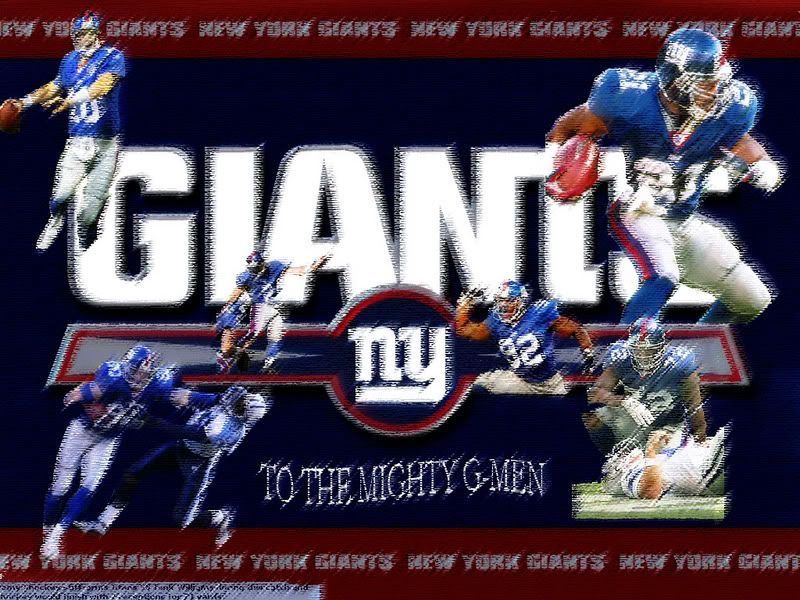
The rough pastels cover up the deletion of some of their bodies.
=(Iz)=
01-08-2007, 01:00 AM
well, i see youre just messing around with it, like all PS noobs XD. now its time to get educated and really have some fun.
http://www.photoshopcafe.com/ (
http://www.photoshopcafe.com/)
have fun
jewess crabcake
01-08-2007, 02:25 AM
Well duh I've yet to look at the manual on my to do list. Looking at site as we speak thanks.
UltimateFFFan
01-08-2007, 02:33 AM
You gonna help us out with some sigs then Smarties? We could do with some more people. We need the old sig makers back, there's only a few of us at the moment. There was about 20 back when I first joined
jewess crabcake
01-08-2007, 02:39 AM
Don't know if I'm that good yet, further down the line I'd be glad to assist.
jewess crabcake
01-08-2007, 02:39 AM
double
UltimateFFFan
01-08-2007, 02:46 AM
Well me, ryu and brotherhood have been working together for a while, so if you need any help, just give one of use a yell.
jewess crabcake
01-08-2007, 03:02 AM
I'll be sure to do that.
z.zetsumei
01-08-2007, 03:04 AM
Paint Shop Pro > Paintshop.
But yeah, layers is the best thing to work with to graphically enchance photos. I enjoy making 100x100 icons when I have time.
QFT
I have both for some reason.
UltimateFFFan
01-08-2007, 03:10 AM
QFT
I have both for some reason.
And me but I prefer Photoshop. I see PSP as more of an inferior version in some ways but that's probably because I use Photoshop more, and I learnt Photoshop before PSP
Shinryudan
01-08-2007, 09:36 PM
they all work about as well. In fact GIMP beats the hell out of photoshop for touchups and some effects on sigs. Anyways, for a good font I'd suggest Times New Roman. Pretty basic, but its my favourite and it is all that I use now.
brotherhood619
01-08-2007, 09:48 PM
Well me, ryu and brotherhood have been working together for a while, so if you need any help, just give one of use a yell.
Gee cant belive i missed this thread, yea you can ask us for help but i would say im the least experienced of the 3,and if you need help with maniping text id go to ryu (no offense Uff) it baffles me how he does it but ive never got it out of him :p